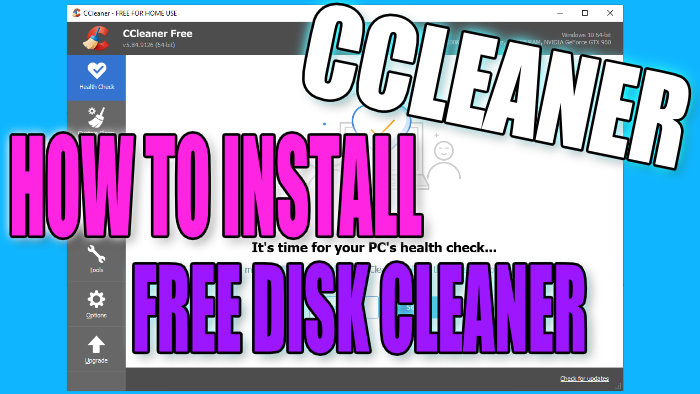Install CCleaner Free Disk Cleaning Program On Windows 10 PC Or Laptop
In this Windows 10 post, we will be showing you how to download and install the free version of CCleaner on your PC or laptop.
If you are unsure as to what CCleaner does, it’s a program that offers a lot more cleaning options than Disk Cleanup, which comes preinstalled with Windows 10.
Within CCleaner, you can clean up old temporary files and rubbish that is on your computer. But unlike disk cleanup, CCleaner will also remove old temporary files for other programs that are installed on your computer and you can also do a registry clean. Below we have listed the steps for installing CCleaner.
Download & Install CCleaner in Windows 10:
1. First you need to go here to download CCleaner > Click on “Download free version“
2. Once downloaded run the setup file
3. When the window pops up click Install > Now follow the setup steps
4. Once installed you will have the option to click on “Run CCleaner” or you will now be able to launch CCleaner from your start menu
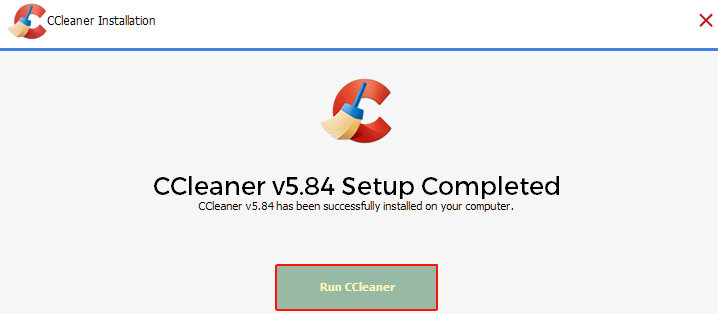
So now you have installed CCleaner onto your Windows 10 PC or Laptop you will be able to easily remove even more old temporary rubbish files that are clogging up your computer! How much rubbish did CCleaner detect on your computer, let us know in the comments below?
We have more helpful Windows 10 posts here.