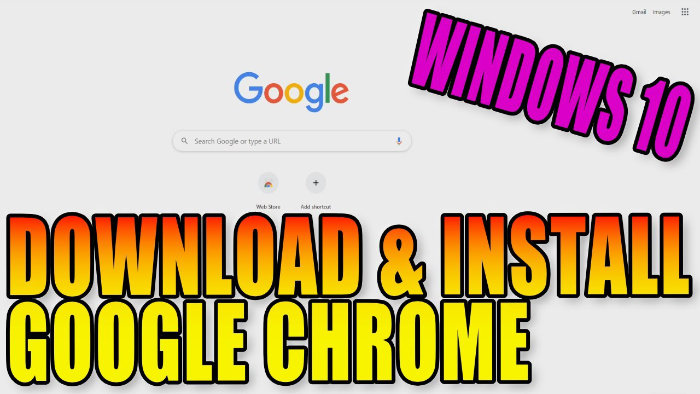Install Chrome Browser To PC Or Laptop
In this Windows 10 post, we will be taking a look at how you can install Chrome to your PC or Laptop. Chrome is a fantastic web browser developed by Google and it has lots of many features to offer such as:
- Fast searching within the address bar
- Keeps your passwords safe
- Has a Dark Mode so its easier to use at night
As you can imagine Chrome has many more features and below we have written the steps for installing Chrome. We personally like Chrome web browser and if you have never tried it before then we think you will like it, as it’s a great alternative to the web browsers Windows 10 has to offer.
Installing Google Chrome In Windows 10:
1. First, you need to go here and download Google Chrome
2. Now run the setup file
3. Chrome will now begin to install and within seconds it will be installed
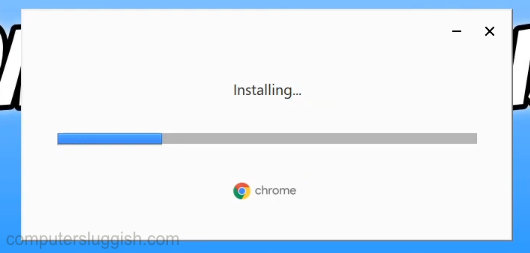
4. Now Chrome has finished installing it will automatically open or you can launch it using the shortcut on your desktop or search for it in your start menu
There you have it that’s how you can easily install Google Chrome to your Windows 10 PC or Laptop.
Check out this post to see how you can set Chrome as your Windows 10 default browser.
Also, check out more of our Windows 10 posts here.