Install Epic Games Launcher To Windows 10 PC Or Laptop
The Epic Games Launcher is a program that allows you to purchase games, talk with friends, and to make things even better they are always giving away amazing free games that you can add to your games library and keep forever!
In this post, we will be showing you how to install the Epic Games Launcher to your Windows 10 PC or laptop so that you can also take full advantage of the amazing features that the Epic Games Launcher has to offer.
****Top Tip****
You will need an Epic Games account to use the launcher
How To Download & Install Epic Games Launcher in Windows 10:
1. Go to this link here and click the “Download Epic Games Launcher” button
2. Once the downlad has finished go ahead and run the setup file
3. Now follow the steps to install Epic Games Launcher
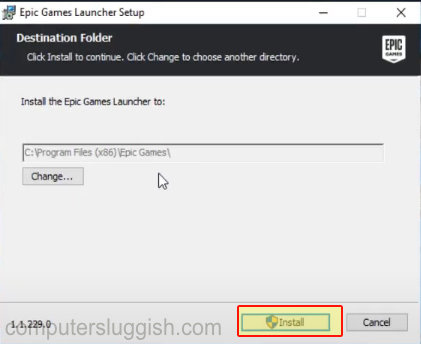
4. Once the install has finished you can now launch Epic Games
5. You now need to click on “Sign up” at the bottom to create an Epic Games account (Unless you already have one then click sign in)
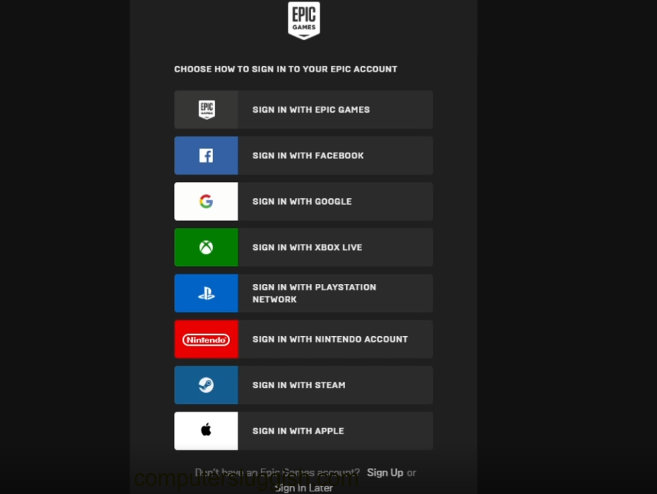
6. You will now be able to access all of the Epic Games Launcher features and start purchasing and playing games
There you have it that is how you install the Epic Games Launcher to your computer. If you are new to PC gaming and haven’t done so already you should check out Steam which is similar to the Epic Games launcher. See this post on how to install Steam here. You can also install Origin which is another awesome games launcher for your computer.


