Install Origin App In Windows 10 To Play Games
In this guide, we will be showing you how you can install Origin on your Windows 10 PC or Laptop.
Origin has some amazing games that you can purchase such as; Battlefield, The Sims, Star Wars, Fifa, and the list goes on. But Origin also offers some fun free to play games so there is no need to purchase the game!
You can also add friends, join friends games, use the in-game overlay to browse the web, and also earn achievements, and many other features.
Related: Display FPS Counter On Origin Games
Is Origin free to download?
Yes, Origin is free to download and install to your Windows 10 computer you will need to create an EA account to be able to use Origin. If you don’t already have one once you have created a free EA account you will then be able to use Origin to purchase and play games on your computer.
How To Install Origin in Windows 10:
You can no longer get the Origin download on Windows 10 as Origin has closed its doors you now need to install the new EA app for Windows 10. I have left the below steps so you can see how we use to be able to install Origin!
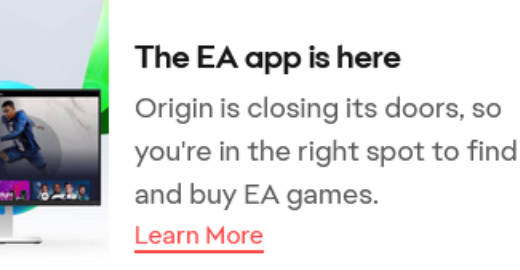
Below are the steps for installing Origin on Windows 10.
1. Go to the following link to download Origin
2. Click the “Download” button under Windows
3. Once Origin has finished downloading go ahead and run the setup file and follow the on-screen steps
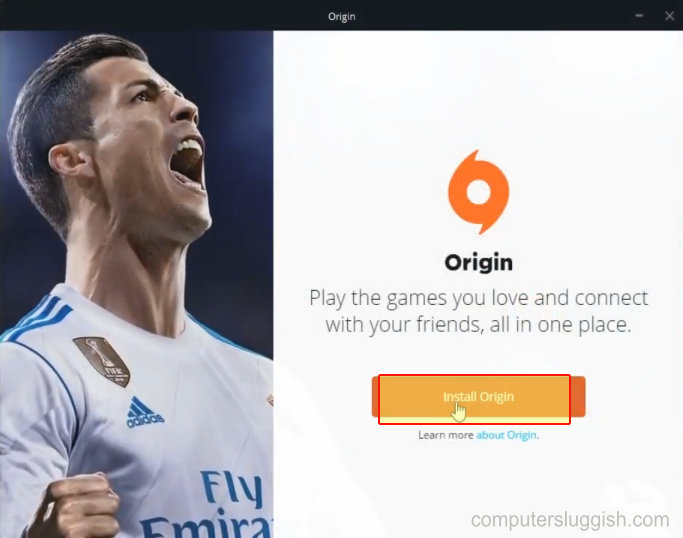
4. Now launch Origin
5. You will now need to create an account or if you already have one go ahead and sign in
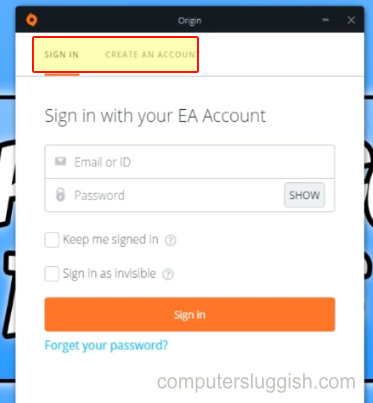
Once you have signed into Origin you will now be able to buy and play games using Origin on your Windows 10 PC or laptop.
We hope the above guide helped you install Origin on your Windows 10 computer, if you are new to PC gaming and want to know how to install other game launchers like Origin then you can check out this guide on how to install Steam or this guide on how to install the Epic Games Launcher.


