Scan, Repair & Verify Game Files In Origin On PC
In this post, we will be showing you how you can repair your games in Origin.
If you are having issues with a game crashing constantly or perhaps your games are not even starting, then doing a game repair within Origin will hopefully help resolve the problem. It will attempt to figure out if there is an issue with one of the game files, and if it detects an issue it will then attempt to repair the problem. We have listed the steps below for fixing a game within Origin.
Repairing Your Origin Games:
1. Open Origin > Go to your Game Library
2. Now find the game that you would like to repair that you are having issues with >Right-click the game then click “Repair“
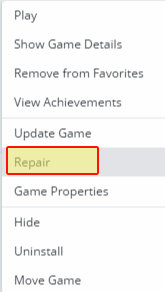
3. The game will now say “Verifying Game Files” > Once finished Origin will let you know if it detected any issues with your game files
There you have it that is how you can repair your games within Origin. It’s not guaranteed that doing a repair will fix your game, but it is definitely a great place to start when trying to figure what is causing the problem.
Check out more gaming posts here.


