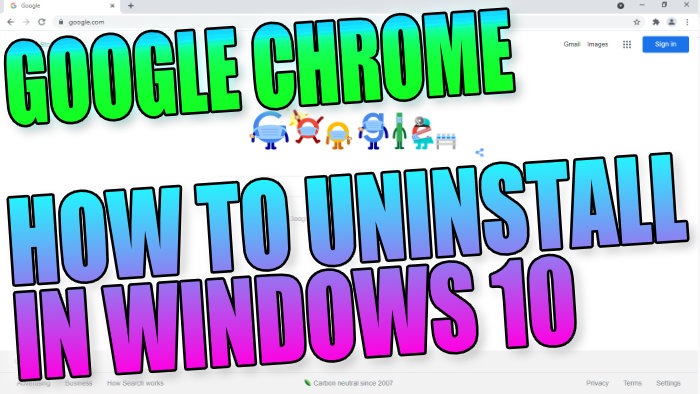Remove Chrome Browser From Windows 10 PC Or Laptop
In this post, we will be taking a look at how you can completely remove Google Chrome from your Windows 10 PC or Laptop.
If you no longer want Chrome installed on your computer or you are having issues with Chrome and you have already tried resetting Chrome, then you might want to uninstall Chrome from your PC. Below we have listed the steps for uninstalling Chrome.
If you have bookmarks in Chrome then you might want to export them for another web browser to save you having to bookmark the sites you like again.
Windows 10 Uninstall Chrome From Your Computer:
1. Right-click the Windows start menu and click “Apps and features“
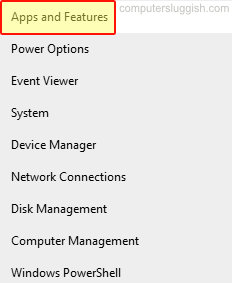
2. In the search textbox type “Google Chrome“
3. Now select Google Chrome then click the “Uninstall” button
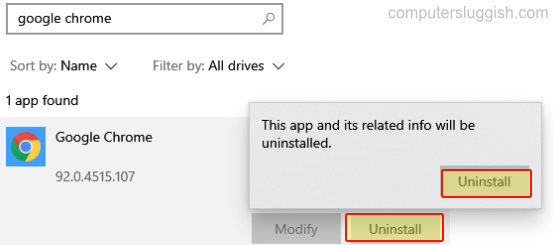
4. Click on Uninstall again and follow the onscreen steps
There you have it you have now uninstalled Chrome from your Windows computer.
Also, check out more of our Windows 10 posts here.