Remove Java From Windows 10 PC or Laptop
If you would like to uninstall Java from your PC or Laptop it is perfectly safe to uninstall Java.
Just keep in mind that some content on websites such as games or other applications might stop working, or if you use any software in Windows 10 that requires Java will also stop working.
You can remove Java manually in the Windows 10 Apps & Features or you can use the Java uninstall tool. We will show you how to do both below.
How To Manually Uninstall Java In Windows 10:
1. Right-click the Windows 10 Start Menu icon > Click “Apps and Features
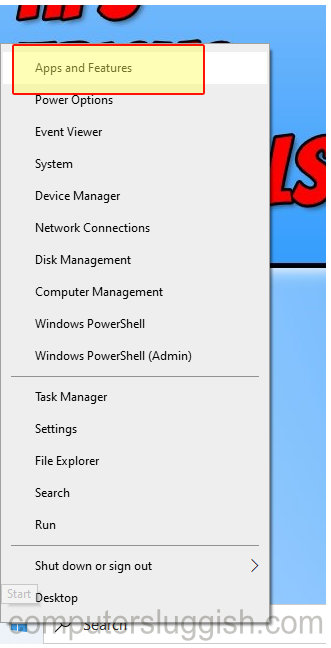
2. In the box that says “Search this list” type “Java” > Click Java then click the uninstall button
3. Follow the on-screen instructions to uninstall Java
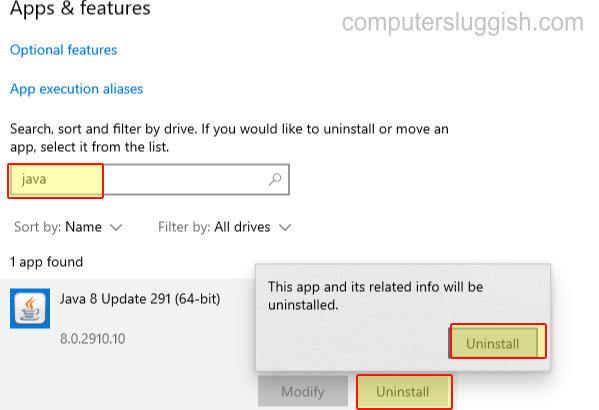
How To uninstall Java with the uninstall tool:
1. Click on the following link for the Java uninstall tool here > Press “I Agree to the Terms and want to Continue” > Press Save File > Run the setup file
2. Follow the on screen instructions

3. It will detect any versions of Java on your PC and begin to uninstall them (If you do not have Java installed it will say no versions detected)
You will now no longer have Java installed on your Windows 10 PC or Laptop. So if you notice that all of a sudden you can’t run a certain program or game then you will need to find out if it requires Java to run.


