Download Java & Install To Windows 10 PC Or Laptop
Java allows you to play games online or use online applications in your web browsers that have been coded in Java.
Its also used for a lot of other things such as software in Windows 10.
In this post, we will be showing you how to download and install Java to your Windows 10 PC or Laptop.
Install Java In Windows 10:
1. First you need to click on the following link to download Java from their website here > Press “Agree and Start Free Download” (It should detect which version you need either 32-Bit or 64-Bit)
2. Once downloaded you now need to run the Java setup file
3. Follow the onscreen instructions


4. If the install detects an older version of Java it will ask you to uninstall it
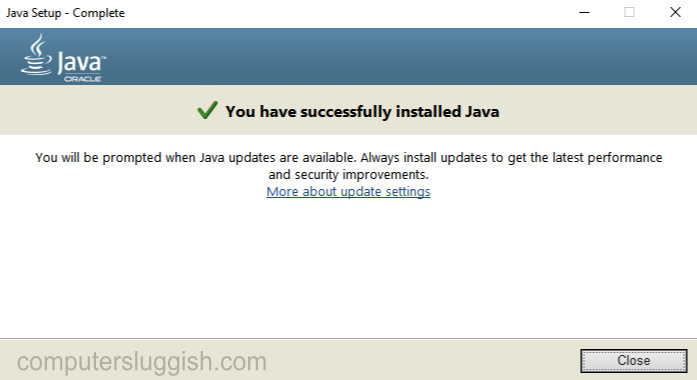
Once the install has finished you will now notice in the Windows 10 Control Panel that you have an option for Java.
That’s how you install Java in Windows 10. You can now enjoy some Java games or use software that has been coded using Java.


