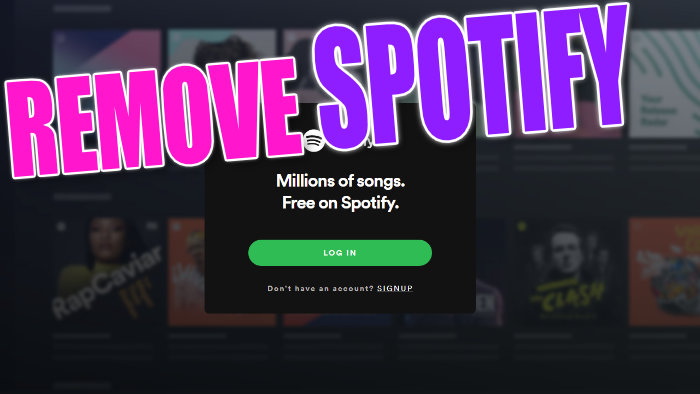In this Windows 10 post, we will be showing you how to uninstall and remove Spotify from your PC or Laptop. It does not matter if you have installed Spotify through the Microsoft Store or manually from the Spotify website, the method is the same way to delete Spotify From Windows 10.
If you are wanting to uninstall Spotify because of crashing problems check out our guide here first as we have listed many different methods that you can use to troubleshoot and fix the music program.
Spotify is a great music streaming program however it’s not to everyone’s taste, so removing Spotify is easy enough to do, and don’t worry if you do change your mind you can always install Spotify again. Below we have listed the steps for removing Spotify.
Related: How to install Spotify on Windows
How To Uninstall Spotify From Windows 10 Computer
Below are the steps on how to remove Spotify on Windows 10.
1. Right-click the Start menu icon and select “Apps and Features“
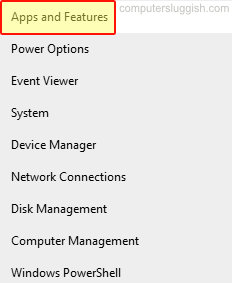
2. In the search box type “Spotify” and select it
3. Now click the “Uninstall” button then “Uninstall” again

4. You will now get a window saying “Are you sure you want to uninstall Spotify?” Press “OK“

There you have it you have now removed Spotify from your Windows 10 computer. Like we said before if you do decide that you would like Spotify installed again check out this post.
If you enjoyed this post then we are sure you will like our other Windows 10 posts here.