Protect Windows 10 PC For Free With Avira Antivirus
In this Windows 10 post, we will be showing you how to protect your PC or Laptop using the Avira Antivirus program.
This antivirus program is fairly straightforward to use and easy enough to install, so if you want a bit more protection than Windows Defender which is still a great security program then see below on how you can install the free version of Avira Antivirus.
Download & Install Avira Free Security In Windows:
1. First, you need to go here to download Avira antivirus > Click on “Download for free“
2. Once downloaded you now need to run the setup file
3. An Avira welcome window will pop up so click on Continue > Avira will now begin to install
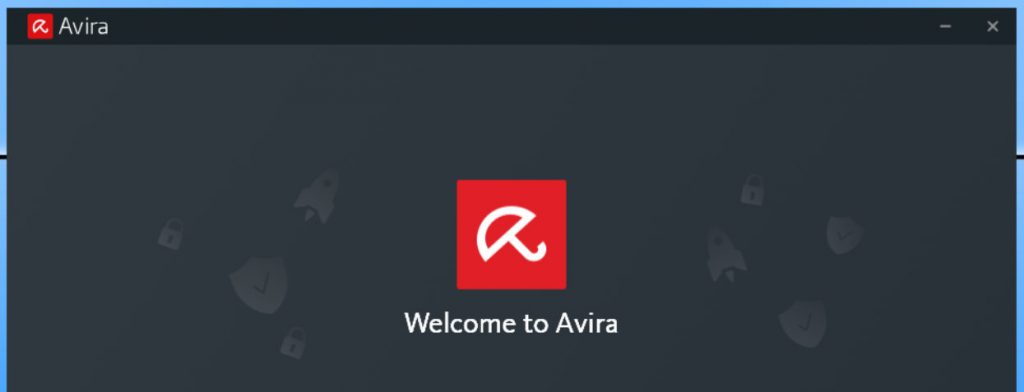
4. Once installed you will need to restart your computer
5. You will now notice the Avira Antivirus icon in your system tray
That’s how you install Avriria antivirus onto your Windows 10 PC or Laptop. If you don’t like the security program then you can still remove it and install a different antivirus program. Check out our favourites here.
Also, we have more Windows 10 posts here.


