Disable Third-Party Program & App Installs In Windows 10
If you don’t want to be able to download and install programs from the internet using your web browser and would only like to be able to install apps that have been approved and on the Microsoft store, then this can be easily done by changing one setting.
The advantage of doing this is that you will be less at risk of installing a dangerous program on your computer. The disadvantage is that you are limited to only being to install what is available on the Microsoft store.
Only Install Apps From Microsoft Store:
1. Right-click start menu > Apps and Features
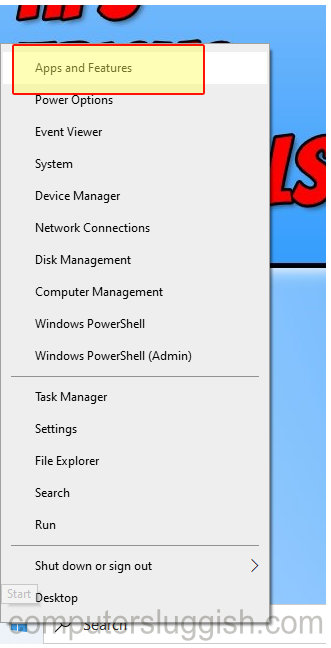
2. Under “Choose where to get apps” change the drop-down to “The Microsoft Store Only“
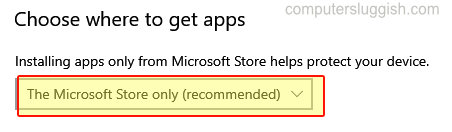
There you have it your computer will be that little more secure now you can only install apps from the Microsoft Store. If you liked the post then check out our other Windows 10 posts here.


