Can’t Add Exceptions To Firefox Missing Add Button
If you are trying to add a trusted site to the exception list in Firefox, then you might have noticed that when you click the ‘Manage exceptions‘ button in Enhanced tracking protection that it’s missing an option to be able to add an exception in Firefox.
This is actually correct as you cannot add an exception to Firefox through the Manage Exceptions area. We will show you how to add a website below.
The reason you would want to add a website to the exceptions list in Firefox is so it can bypass Firefox from blocking any of its trackers and also scripts. Just be careful when adding a website to the exceptions list and make sure you only add websites your trust.
How To Add A Website To Firefox Exceptions:
1. Launch Firefox > Open a website you would like to add to the exception list
2. Click the shield in the top left-hand corner > Change “Enhanced tracking protection” to OFF (This will add the website to the trusted sites)
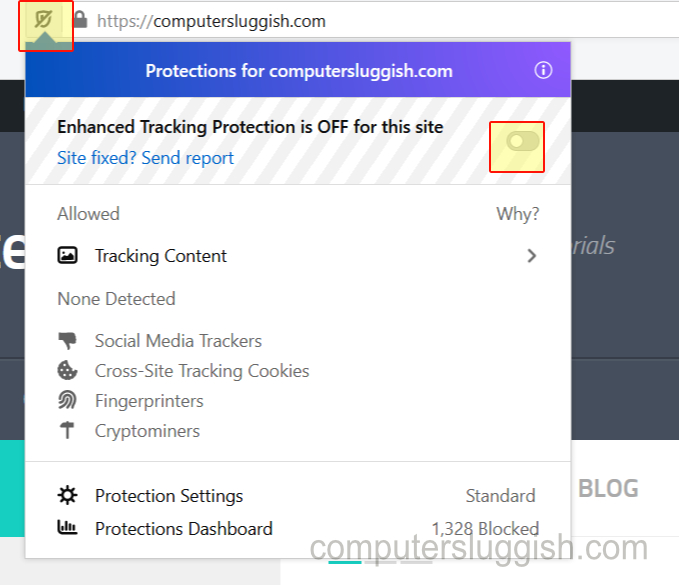
You will now notice in the Manage Exceptions window that the website you just changed the enhanced tracking protection for will now be listed and that’s how you add a website to Firefox exceptions list in Windows 10.


