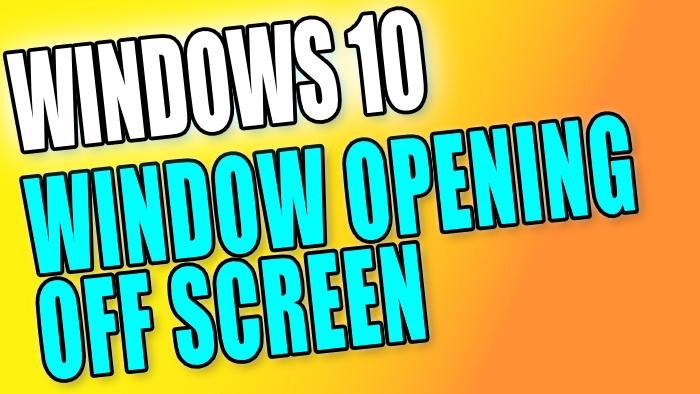No Titlebar, Window Off The Screen
If you are trying to open a program, webpage, or File Explorer but you can’t move the window because it’s off the screen and you can see the title bar, well in this post we will be taking a look at a couple of things you can try which will hopefully get the window back into its proper position so you can view it again.
Fix Window opening off screen in Windows 10:
Method 1:
Go to the edge of the window and drag it to the right or left of your screen so it snaps, then it will resize the window to fullscreen
Method 2:
Hover over the icon in the taskbar then right-click the preview thumbnail > Then click “Maximize“

Method 3:
If its a program you are having issues with Right-click its shortcut > Properties > Select the Shortcut tab > Then change “Run” to “Maximized” > Press Apply

If you are still having issues with windows opening incorrectly then it could be an issue with the resolution you are using so try changing the resolution and see if that fixes the issue. If not then you might need to contact the owner of the website or program you are having issues with for further help, as it could be a bug in the software or site.