How To Install Hello Face In Windows 10
If for some strange reason Windows Hello Face is missing from your Windows 10 PC or Laptop, don’t worry because in this post we will be showing you how to get Windows Hello Face back.
There can be many reasons why Hello Face got removed and we have listed the steps below for getting it back. However, Windows Hello Face will only work if your PC or Laptop camera supports it.
Reinstall Windows Hello Face Back To Windows 10:
1. Right-click start menu > Apps & Features
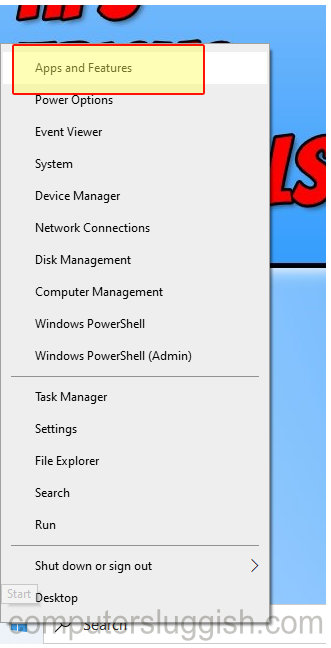
2. Now click “Optional features“

3. Click “Add a feature“
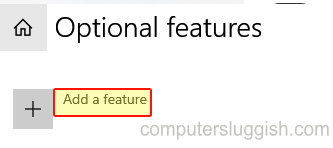
4. Now find Hello Face select it and click Install

5. You might have to restart after the install
There you have it that is how you bring back Windows Hello Face in Windows 10. Don’t forget to check out our other Windows 10 posts here.


