Fix COD Warzone Season 4 Corrupted Files On PC
In this post, we will be taking a look at how you do a scan and repair for Warzone Season 4 on your PC or laptop.
If you have been getting a few problems with Call Of Duty Warzone Season 4 then doing a scan and repair might be the answer for resolving the problem you might be facing.
Doing a scan and repair can resolve all kinds of problems with Warzone Season 4 such as;
- Warzone keeps crashing, freezing, or black screen
- Warzone Dev Errors like 6034, 6036, 6070, 6066 and 6065
- Warzone won’t launch
- Warzone textures issues
The list of issues can go on when it comes to what doing a scan and repair can resolve. However, if you are still getting dev errors in Warzone season 4 after doing a scan and repair then check out this post here.
How To Do A Scan & Repair For Warzone Season 4:
1. Open the Battle.net App on your Windows 10 PC or laptop
2. Click onto WARZONE along the top
3. Click the settings COG (Next to the big “Play” button) > Click on “Scan and Repair“
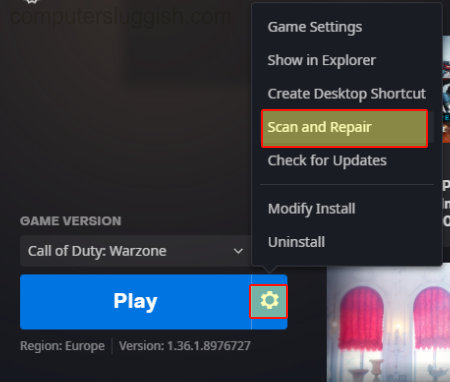
4. Click on “Begin Scan” (Battle.net will now scan your Warzone install on your computer and attempt to repair any missing or corrupted files)
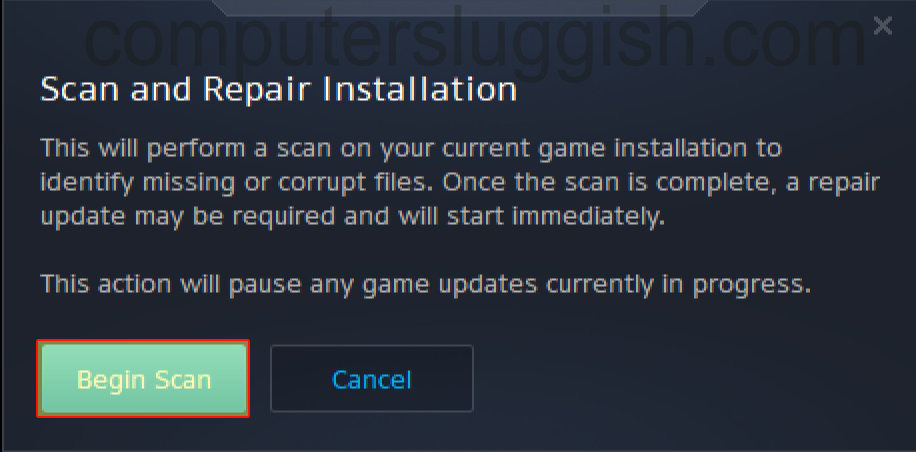
There you have it that’s how you scan and repair COD Warzone season 4. Hopefully, you managed to find the issue that has been causing you problems with your game and resolved it. Comment below and let everyone know what error you were getting with Warzone Season 4.


