Printer Will Only Print In Colour
If you are having problems with your printer not allowing you to print in black or perhaps it keeps printing in colour only, then hopefully one of the methods below will work for you.
FIX printer has no option to print in black:
1. Service newer printer – If you have a slightly newer printer that has a screen you should be able to service the printer and give it a clean
2. Service older printer – If you have an older printer then you will be able to service the printer by going into Control Panel:
- Open Windows 10 start menu and type in Control Panel > Open Control Panel
- Select Devices & Printers
- Right Click your Printer > Select Printer Preferences then see if you have a “Services” Tab > Then Run a couple of maintenance tasks on your printer
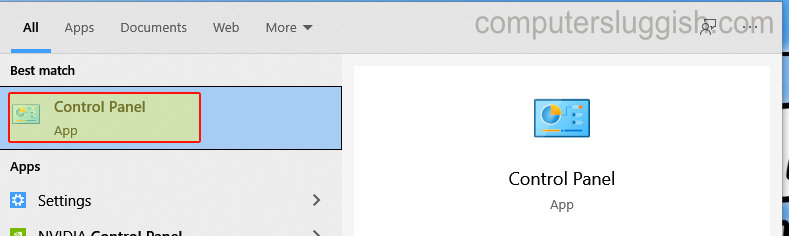

3. Change cartridges – If you have not used the printer in a while then the cartridges might have dried up or expired so you might need new cartridges
4. Check the black ink cartridge is fitted properly
5. Check you have the correct black ink cartridge for your printer
6. Find the manual for your printer and see if you can do a factory reset
If the above methods still do not resolve the issues you are having with your printer not printing in black, then the next step would be to contact the manufacturer of your printer.


