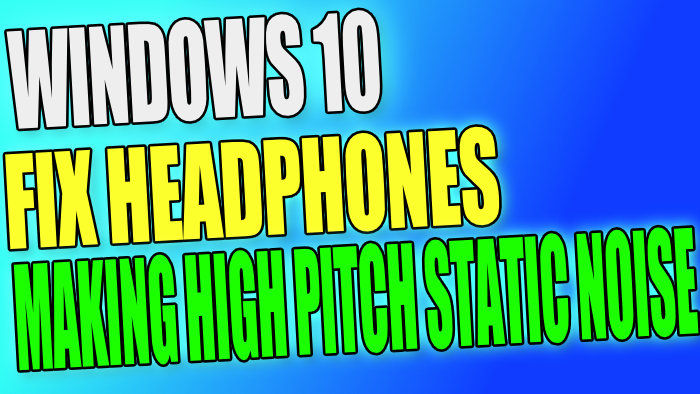Fix Headphones Making High Pitch Static Noise In Windows 10
Have you just plugged in your headphones to discover that they are giving off a horrible high pitch frequency noise? Don’t panic because in this post we will be taking a look at a few things you can do which will hopefully fix your headphones making a high pitch frequency noise.
Just keep in mind that there are many causes and reasons why your headphones are making this noise, so you will need to try each method until you find one that works.
Steps To Fix High Pitch Noise In Headphones:
1. Ensure your headphones are plugged in correctly and the connection is not loose
2. Make sure nothing is near the jack and mic port – If you have any items plugged in near the ports such as your USB mouse or USB keyboard, then move them to a slot further away as this can cause static issues
3. Move your Laptop or PC location – Move it slightly to ensure the area where your computer is located isn’t causing the static high pitch noise in your headphones
4. Try using a different port for your headphones
5. Make sure Windows 10 is up to date:
- Right-click Start menu > Settings > Update & Security > Click “Check for updates” button

6. Download and install the latest drivers for your headphones – Visit the manufacturer’s website for your headphones to find the latest drivers
7. Run a troubleshoot on your headphones:
- Right-click start menu icon > Settings > Update & Securtiy
- Click on Troubleshoot on the left > Additional troubleshooters
- Then click “Playing Audio” first then “Recording Audio“

8. Try your headphones in a different computer if possible
There you have it those are the things you can do to try and get rid of the high pitch static noise in your headphones. If the above methods did not help then the most common cause is the headphones have just become faulty due to wire damage or just wear and tear.