Stop Cold War VRAM Capping!
Call Of Duty Cold War is an extremely fun game to play on PC. But you can make Cold War even more enjoyable by increasing your VRAM to high.
Increasing your VRAM can help reduce stuttering within the game, FPS drop, and also fix some texture loading issues.
When it comes to increasing the VRAM in Call Of Duty Cold War this can be done very easily within the game.
How To Increase COD Cold War VRAM:
1. Boot up Call Of Duty Cold War
2. Once you have loaded up the game you now need to click on Settings > Graphics
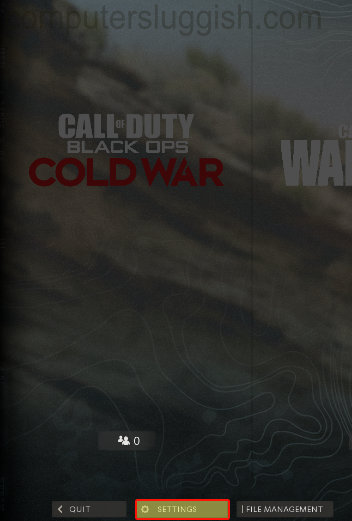
3. Once you are in the Graphics settings you now need to scroll to the bottom until you find the VRAM Usage Target setting then change this to High (90%)

Once you have changed the VRAM Usage Target to high go ahead and load into a game and see how well Cold War runs on your PC or Laptop now and you should notice a difference and no longer be experiencing stuttering and FPS Drop. If you are still having these problems then you might need to lower your graphics settings slightly or check out this post for more tips on improving & fixing Call Of Duty Cold War.


