Connection & Log In Errors When Launching Pokemon Unite On Nintendo Switch
In this post, we will be taking a look at how you can fix “connection errors” or a “login error occurred” when trying to launch Pokemon Unite on your Switch console.
There can be a few reasons why you are getting a connection problem. Perhaps your Switch isn’t getting internet access, Switch isn’t up to date, or there might be a planned server update for Pokemon Unite.
Regardless of what the issue is, we have listed a few things that you can do and check which will hopefully get you back into the game.
Resolve Switch Console Connection Errors In Pokemon Unite:
1. Make sure you are connected to the internet on your Switch console:
- Enter System Settings > Internet > Ensure it says Connected > Press enter on “Test Connection”

2. Make sure your Nintendo Switch is not in flight mode:
- Enter System Settings > Flight Mode > Make sure it says “Off“
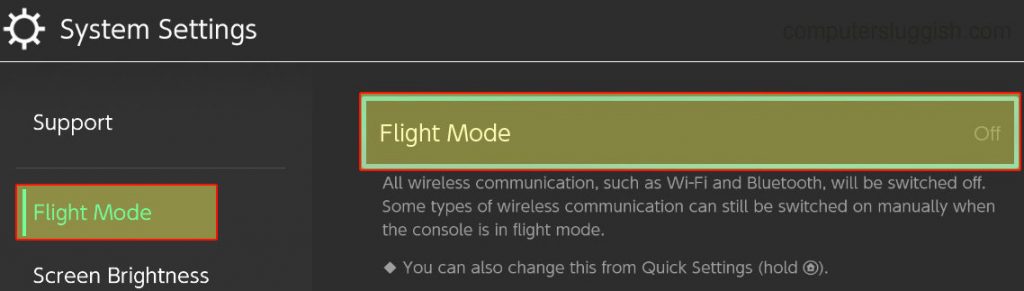
3. Ensure your Switch is up to date:
- Enter System Settings > System > Enter “System Update“

4. Move closer to your router
5. Check Pokemon Unite is up to date:
- On the Switch Home screen go to Pokemon Unite > Press Plus (+) button to enter “Options” > Software Update > Now hit enter on “Via the Internet”

There you have it that is how you can fix Pokemon Unite not allowing you to play the game as it’s giving you a connection error message.
If you are still unable to play Pokemon Unite then you might need to uninstall the game then install it to your Switch again.


