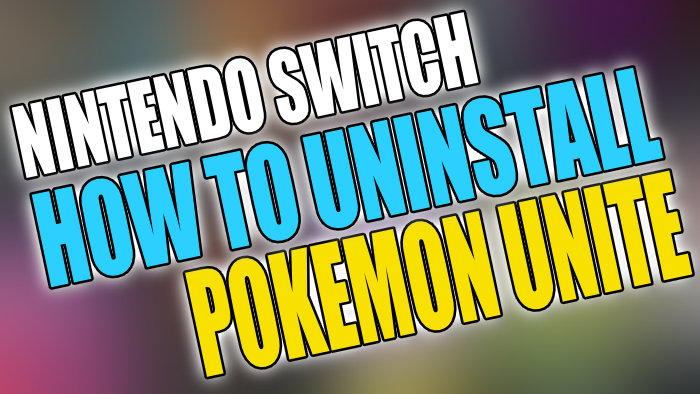Nintendo Switch How To Uninstall Pokemon Unite
In this post, we will be showing you how you can uninstall Pokemon Unite from your Nintendo Switch.
Removing the game is fairly straight forward but if you are removing the game because you are having a few issues with Pokemon Unite then check out this post on how to fix issues with Pokemon Unite first. But if that’s not the case and you simply want to remove Pokemon Unite to free up some storage space then the steps are below.
Removing Pokemon Unite From Nintendo Switch:
1. Sign in to your Nintendo Switch account
2. On the home screen find Pokemon Unite and select it > Press + on your controller for Options

3. Select Data Management > Then Delete Software
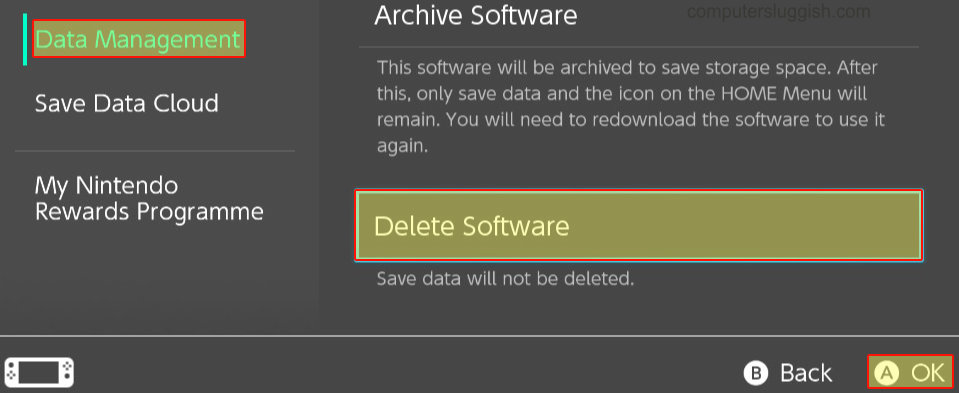
4. Select “Delete” when the message pops up > Pokemon Unite will now be removed from your Switch console
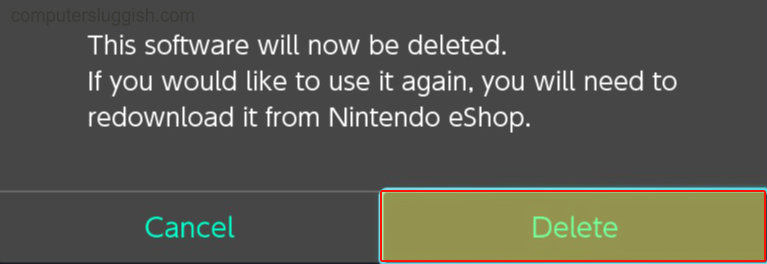
There you have it that’s how you remove Pokemon Unite from your Nintendo Switch. If you do decide you want to install Pokemon Unite again then it can easily be done like we show in this post.
Also, check out more of our Nintendo Switch posts here.