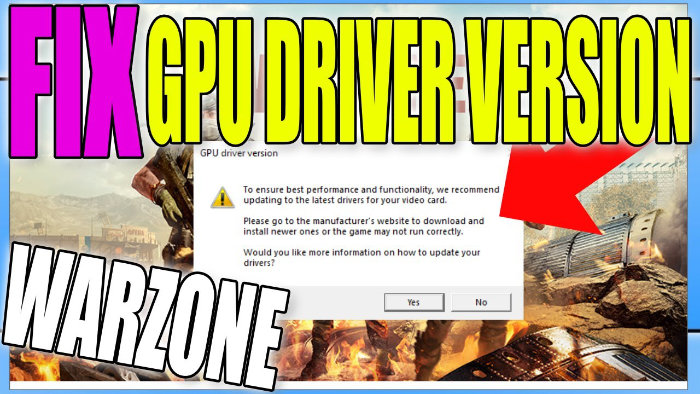COD Warzone GPU Driver Version Warning Message
In this post, we will be taking a look at getting rid of the warning message saying that your Call Of Duty Warzone video drivers are out of date.
Well, the actual message is “GPU driver version. To ensure best performance and functionality, we recommend updating to the latest drivers for your video card. Please go to the manufacturer`s website to download and install newer ones or the game may not run correctly. Would you like more information on how to update your drivers?”
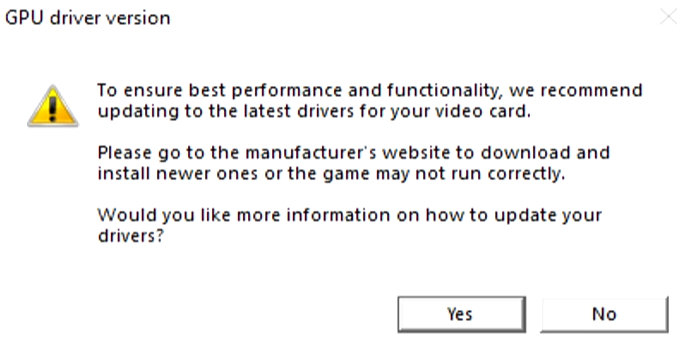
So basically like the message says you need to make sure you have the latest graphics card drivers installed on your PC or laptop. If you do have the latest drivers installed then try reinstalling the drivers again just in case something has gone wrong during the install process.
If you want to completely uninstall your GPU drivers before doing a fresh install of the latest drivers, you can view how to remove GPU drivers here.
Below we have added a couple of links to other posts showing you how you can update your graphics card drivers.
Post showing how to update your NVIDIA graphics card drivers
Post showing how to update your Intel graphics card drivers
Link to download AMD graphics card drivers
There you have it that’s how easy it is to resolve the warning message saying that your GPU driver version is out of date when trying to play Call Of Duty Warzone on your PC or Laptop.
Check out some of our Windows 10 posts here.