We have been eagerly awaiting the Kirby Forgotten Land release date, and it is finally here! Kirby is a much-loved popular Nintendo character, and we could not wait for the latest 3D adventure with this round, pink hero. However, it’s a little bit frustrating if you either cannot launch Kirby and the Forgotten Land, or the game keeps getting stuck on the loading screen!
In this guide, we have listed a few methods that you can try which will hopefully fix any issues with the new Kirby game crashing, not loading, or launching on your Nintendo Switch console.
What will the methods fix?
Kirby has been around in many Nintendo games including Kirby Star Allies and Super Smash Bros. This new adventure allows you to control the little pink character through a variety of 3D stages while completing objectives and rescuing Waddle Dees.
You can play solo or team up with a friend and play 2 player local co-op, which is great fun. But to be able to enjoy The Forgotten Land game you will want to fix any of the following issues that you may be facing:
- Not launching
- Not loading
- Stuck on the loading screen
- Crashing to the home screen
- Freezing
These are just a few, but try all the methods below and see if one of them fixes the issue you are facing in Kirby Forgotten Land on your Switch.
Why is Kirby and the Forgotten land crashing?
There can be many reasons why Kirby does not load, freezes, or just won’t launch. It could be that a system or game update that you are yet to install could fix the issue. It could even be a corrupted game file on your console.
Whatever the cause, the methods below will work for both digital and game card versions of Kirby Forgotten Land.
Fix Kirby & The Forgotten Land Switch Stuck On Loading Screen:
1. Try game docked and undocked:
If the issue you are facing occurs when your Switch is docked then try playing it handheld. And vice versa.
2. Check console battery
Check that your Nintendo Switch has enough battery if playing undocked, as this could cause you issues with the game:
- You can see your battery level in the Battery icon in the top right-hand corner of your display.

3. Check for system updates
It is always important to make sure your switch has the latest update installed. It can help keep your console running smoothly and fix performance issues. It can also fix issues with Kirby getting stuck on the loading screen and not launching:
- Turn on your Switch and sign in > Then go to System Settings
- Select System and then System update
- It will either install an update if one is available or let you know if your system is already up to date

4. Update game
If the game has a new patch then it could fix any bugs or glitches that are causing your game to crash or freeze:
- Hover over the Kirby icon on the Home Screen and press the + button on your Joy-Con
- This will open the Options
- Go to Software update and click on “Via the internet“
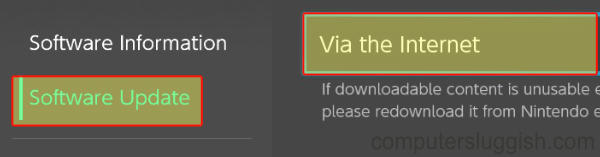
5. Reinsert the game:
Remove the Game card from your Switch and then reinsert it again. Also, ensure you have the game card in the correct way around (you should hear a click when inserting the game card).
6. Scan for corrupted game files
If a game file was corrupted on installation then this could stop Kirby forgotten land from launching. You can scan for corrupt data on your Switch and then hopefully repair them:
- Go to System settings > Select Data management
- Select Software > Then choose Kirby and select “Check for corrupted data“
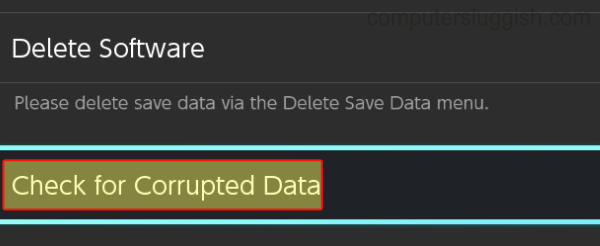
If any corrupted data was found you will be able to see it, and if there was it will try to repair them for you.
7. Change user:
Try signing in with a different user profile to see if yours is causing you the issue. Also, if you are using a digital version then try using the profile that you purchased the game with.
8. Try other games:
Test another couple of games on your Switch if possible, just to make sure it is not your Switch that is causing you problems instead of the game.
9. Reinstall Kirby and the Forgotten Lands
Uninstall the game then install it again. If you installed the game on an SD card try installing it onto the internal storage instead:
- Go to System settings and then Data management
- Go to Software
- Select the Kirby game and then “Delete Software“
- Once removed try reinstalling the game again and launch it
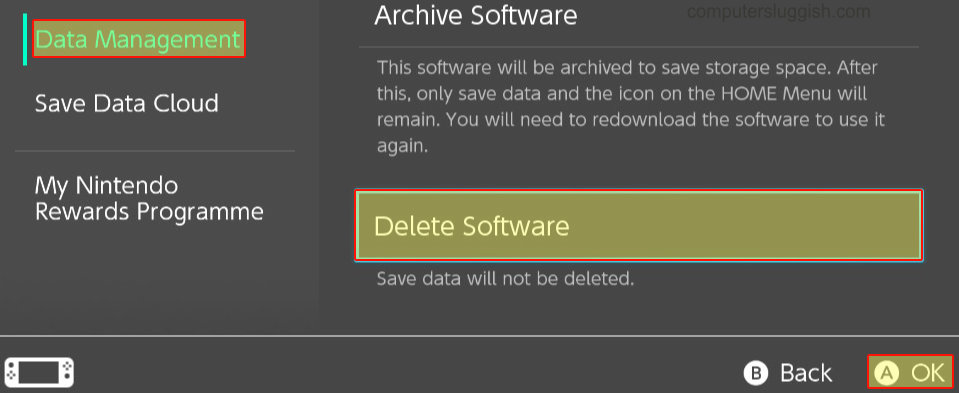
That’s it for our guide on fixing crashing, not loading, and not launching issues with Kirby Forgotten Land on your switch. We hope the above methods helped and you are back to playing the game again with no issues, especially local 2 player!
If this guide did help then check out more of our Switch guides here.


