User Profiles Not Being Saved To PS5
Are you asking the question how come my PS5 won’t save my account? Well in this guide, we will be taking a look at why your PS5 account disappeared and did not save. Don’t worry, it’s not an issue with your console so there is no need to panic and go and sell your PS5.
You may have just booted up your PlayStation 5 for the first time and perhaps gone to add a new profile from the login screen. You then go through the setup wizard to discover that when you log out or restart your Playstation 5, the user account has been removed from your PS5.

Another thing that can happen is if you have been playing a game on your PS5, you might then receive a message saying “your data will be deleted from this console when you log out“, and the reason for this is the same as the profile not being saved.
Don’t panic because there is a reason why the user profile is not being saved to your Playstation 5 console and why your PS5 keeps deleting your second account!
Related: How to add a user to a PS5
Why do I need a PlayStation account?
The PlayStation 5 (PS5) user account is an essential component of the gaming experience on Sony’s next-generation PlayStation console. It lets you have your very own personal identity on the platform, allowing you to access various features, online services, and exclusive content.
With a PS5 profile account, you can have your own game library, earn your own trophies, use cloud storage, and save your own progress within games. So if you are like me you won’t want to lose your progress within awesome games like Tomb Raider and Final Fantasy VII!
So as you can see having a PS5 account allows you to unlock the full potential of the console and enjoy a seamless gaming experience, whether playing alone, competing online, or connecting with friends.
Can you use a PS4 account on the PS5?
Yes, it is possible to use the same PlayStation Network (PSN) account on both a PS4 and a PS5 console. Sony allows users to link their PSN accounts to multiple PlayStation consoles, including the PS4 and PS5.
I have signed into all my PlayStation consoles all the way up to the PS5.
When you set up your new PS5 console, you will have the option to sign in with your existing PSN account. By signing in with the same account you used on your PS4, you will be able to access your previously purchased games, digital content, and trophies on the PS5.
Just keep in mind though some of the content that you purchased on previous PlayStations might not be available for the PlayStation 5 console.

Why Aren’t My User Profiles Being Saved On My PS5?
The reason why your User account is not being saved to your Playstation 5 and is being removed is when you did the PS5 set up you most probably added the user profile as a Guest.
A Guest account is a one-time guest sign-in, which is ideal if you have a friend or family member that you allow on your PS5 as a one-off. It will then remove their account once they log off.
Make sure you select the correct button to add a user profile to your PS5 permanently from the login screen.
The button you need to enter is “Get Started” under “Add a User to this PS5” (see the image below).

Related: How to enable PS5 remote play
You do not want to be on the screen shown in the picture below. If you click on Sign in or Quick Play underneath “Play as a One-Time Guest” by mistake, then the account will be gone the next time you turn on your PS5 console, which would explain why your PS5 keeps deleting your account.
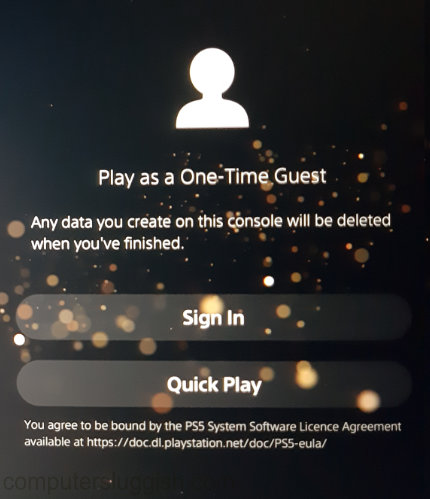
That’s how you can add a PlayStation 5 user profile that will not get removed and you will no longer have the question “why didn’t my PS5 user save?”.
If you do have friends or family over and want to give them one-time access then that’s when you would do the “Play as a One-Time Guest”.
If this guide helped you out then check out more of our PlayStation 5 posts.


