How To Delete Call Of Duty Warzone From PS5
In this guide, we will be showing you how you can uninstall Warzone from a PlayStation 5 console.
There are many reasons you might want to remove COD Warzone. Perhaps the game isn’t working correctly, or you just want to free up some storage space as let’s face it, Warzone isn’t exactly the smallest game to have installed on your PS5. Whatever the reason below we have listed the steps to removing Warzone from your PS5.
Will I lose player progress?
When you remove and uninstall Warzone from your PlayStation 5 you will not lose any progress you have gained on your profile as it is stored in your Activision account, so if you decide to install Warzone again you will be able to sign into your account and get your player progress back.
How To Remove Warzone From PS5
Below are the steps to uninstall Warzone from a PlayStation 5.
1. Sign in to your PS5 user
2. On the PS5 home screen find Warzone
3. Now press the Options button on your PS5 controller (button to the right of the touchpad) to open the settings menu for Warzone > Now enter the “Delete” button
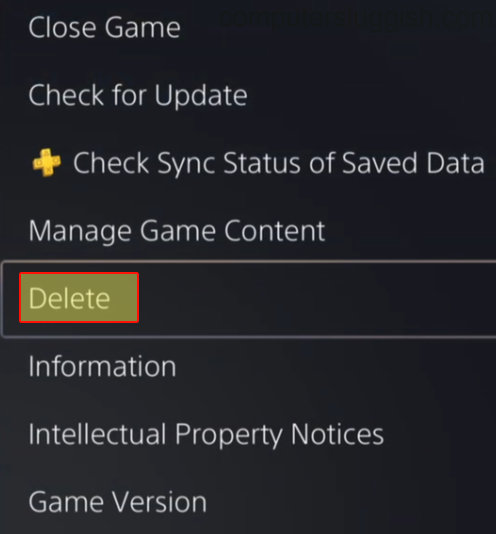
4. You will now have a message saying “This item will be deleted from console storage” > Press “OK”
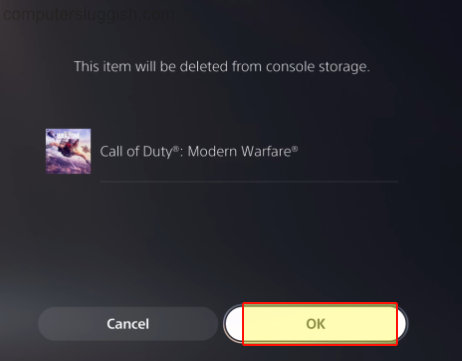
There you have it that’s how you uninstall Warzone from your PlayStation 5. If you do change your mind later on then you can easily install Warzone again on your PS5.
See what other PlayStation 5 posts we have here.


