How To Delete Fortnite From PS5
In this PlayStation 5 post, we will be showing you how you can uninstall Fortnite from your PS5 console.
There can be many reasons why you might want to uninstall Fortnite from your PlayStation 5. Perhaps you are having problems with the game so removing it and installing Fortnite again on your PS5 will hopefully resolve the problem. Or maybe you just don’t enjoy the game anymore and want to free up some valuable storage space on your PS5, as you don’t get a lot of it unless you upgrade 🙂 Either way, we have listed the steps below.
Uninstalling Fortnite On Your PlayStation 5:
1. Sign in to your PS5
2. On your PS5 home screen find Fortnite
3. Now press the Options button on your controller (button to the right of the touchpad) to open the settings menu for Fortnite > Now enter the “Delete” button
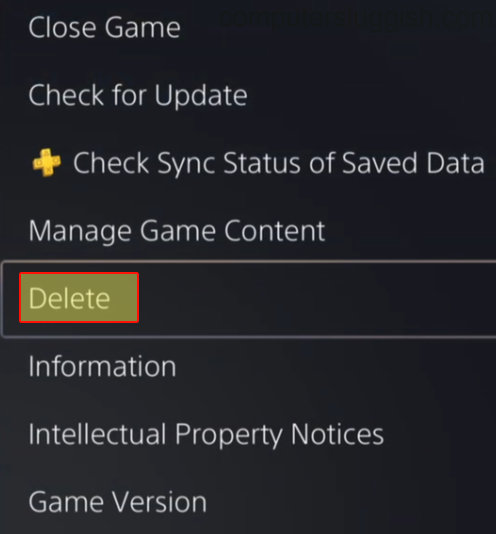
4. You will now have a message saying “This item will be deleted from console storage” > You now need to press “OK“
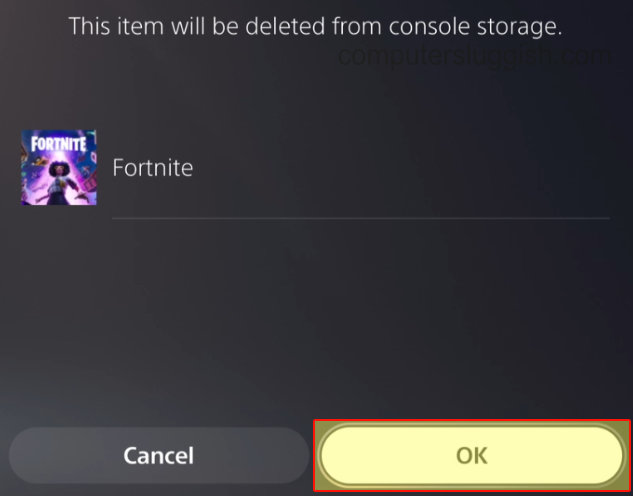
5. Fortnite will now be removed from your PlayStation 5
There you have it that’s how you remove Fortnite from your PS5. If you removed the game because you were having problems and are going to install it again, and you still experience the issues when playing check out this guide to fixing Fortnite problems on your PS5.
We also have more awesome PlayStation 5 posts here.


