In this guide, we will jump into the solutions for addressing MW3 lag and connection issues on your PS4 or PS5.
Are you enthusiastic about playing Modern Warfare 3 like us? But are you finding yourself plagued by connectivity problems such as server lag, frequent disconnections, and network errors?
If so, don’t panic. There are several effective steps you can take to resolve these connection issues and enjoy a smoother gaming experience with COD MW3 on your PlayStation console.
As big fans of the Call of Duty Modern Warfare games, we could not wait for the release of this one.

With old nostalgic maps being included like our favorites Rust and Terminal!
However, if you’ve landed on this guide, it’s likely that you’re encountering connectivity issues and multiplayer lag within the game.
That’s precisely why I’ve listed various methods below to fix Modern Warfare 3 lag and connection issues on your PS5 or PS4 and enhance your gaming sessions.
Related: Call of Duty Modern Warfare 3 Crashing PS5/PS4
Table Of Contents
Why is COD MW3 so laggy on PS5/PS4?
Many gamers often wonder why MW3 suffers from lag spikes, stuttering, and connection errors, making it unplayable.
It’s a common query we receive, and the challenge with this question lies in the multitude of factors that can contribute to connection problems.
One possible culprit is server-related issues, which can lead to server and network lag, resulting in disconnections and even getting stuck on the loading screens or logging into the Demonware screen.
Also, neglecting to install the latest updates for your PlayStation or opting for a wireless connection instead of a wired one can also introduce lag into your Modern Warfare 3 experience.
Another thing that can have a big impact on your connection while playing MW3 is your ISP, in the UK we have many different internet providers like Plusnet, BT, Virgin Media, TalkTalk, Vodafone, Sky, etc.
Some are better than others but sometimes they can have issues, so go and visit your ISP(Internet Service Provider) website and check your internet line for faults/issues.

How can I fix MW3 lag & connection issues on PS4/PS5?
Here are various approaches to address connection problems and Modern Warfare 3 lag issues on your PlayStation 4 or PlayStation 5.
It’s important to work through these methods until you find one that resolves the specific issue you’re encountering.
Fix 1: Check Online Services
Begin by checking the status of Activision’s Online Services to ensure there are no connectivity problems affecting other Call of Duty titles.
Additionally, inspect the PlayStation Network (PSN) for any ongoing issues. If other games are experiencing problems, it’s likely that Modern Warfare 3 is affected as well.
Fix 2: Twitter
Visit Activision’s Twitter page to see if they have posted any updates or announcements regarding server status or known issues.
Fix 3: Restart
Sometimes, a simple restart of your PlayStation 4/5 can work wonders. This straightforward action can often resolve various issues.
Fix 4: Internet Test (PS4/PS5)
Within your PlayStation settings, you can conduct a speed test to confirm that your connection is stable and meets the necessary requirements.
If the test reveals not-so-good performance, it could explain the lag issues and network errors you’re facing:
Open Settings and navigate to Network
Select “Test Internet Connection“
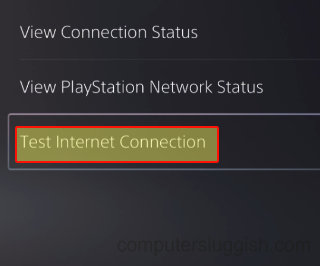
Fix 5: Update System
Ensure that your PlayStation has the latest system software update installed. Installing any available updates may resolve the issue and potentially introduce new features:
Go to Settings and then System Software Update
Install any available updates
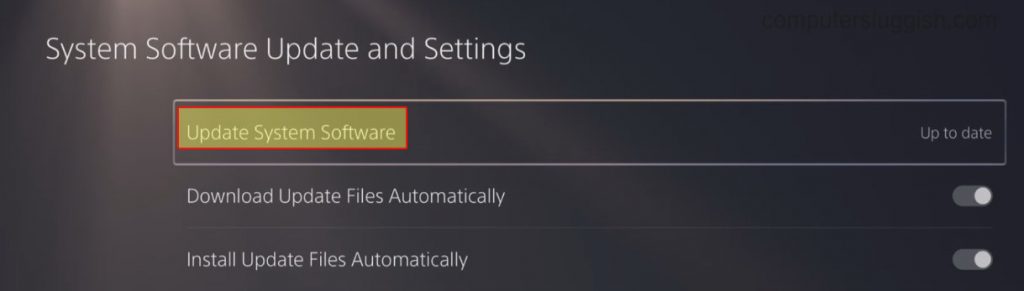
Fix 6: Sign Out
Sign out of your PlayStation profile and then sign back in. This simple action can refresh your profile and potentially address the issue.
Fix 7: Cable
If you’re using a wireless connection, consider switching to a cable connection for increased stability and a faster, more reliable connection.
This change can help reduce lag in MW3 on your PS.
Fix 8: Restart the Router
Restart your router after ensuring that no one else is currently using the internet, as it will temporarily disrupt their connection.
Restarting the router can refresh its settings and potentially resolve MW3 lag issues on your PS5 or PS4.
Fix 9: Reinstall
If none of the above methods have successfully resolved your connection issues with Modern Warfare 3, you may want to consider reinstalling the game as a final troubleshooting step.
Conclusion
In conclusion, addressing connectivity problems and lag issues in COD Modern Warfare 3 on your PlayStation 4 or PlayStation 5 involves a series of fixes, ranging from checking online services and updates to optimizing your network connection.
By working through these methods, you can significantly improve your gaming experience and enjoy Modern Warfare 3 without the frustration of lag and connection disruptions.
Enjoy Zombies and Rust without it making you miss those all-important shots because it’s lagging!


