In this guide, we will be taking a look at how to fix the Fall Guys Anti-Cheat error on PC. This awesome game is free-to-play and you can spend hours as it’s very addictive. However, it’s very frustrating if Fall guys keeps crashing and not working, and you get an Easy anti-cheat error with a warning such as “Anti Cheat not initialized” or “Unknown file version“.
This online multiplayer game is great and you will want to keep playing Ultimate Knockout and trying to win the rounds. Luckily, there are a few things you can do to fix the anti-cheat errors that you are getting in the Fall Guys game when trying to play on your Windows PC or laptop.
Table Of Contents
Why Am I Getting a Fall Guys Anti-Cheat error?
These errors can be frustrating but can also easily be fixed. They will usually happen when you launch the game and it will either crash your game to the desktop or make the game unplayable until you exit and restart it. You may see a warning such as “Fall Guys Anti Cheat not initialized” or something similar to “Unknown file version (Fallguys_client_game_Data\sharedassets)“
If you get an anti-cheat error in the game then don’t panic just yet. Fall Guys uses Easy Anti-Cheat which is a built-in system that helps to prevent other players from cheating in-game. So getting an error is more than likely caused by the Easy Anti-Cheat service.
It could be one of the files for the game has become corrupted, or you need to repair Easy Anti-Cheat because something is causing it to make Fall guys crash or give you an error.
How to fix Fall Guys Easy Anti-Cheat Errors
We have listed a couple of methods below that will hopefully fix any of the anti-cheat errors that you have been getting in the Fall Guys game on your Windows 10 or Windows 11 PC or laptop.
Fix 1: Update Windows
If Windows is not up to date then this can cause issues and affect the performance of how Easy Anti-Cheat runs on your PC.
Windows 10
- Right-click on the start menu icon > Settings
- Select Update & security > Click on Check for updates

Windows 11
- Right-click on the start menu and go to Settings
- Select Windows Update > Click on Check for updates

Fix 2: Repair Easy Anti-Cheat
The next method to try is repairing the Easy anti-Cheat service in Windows:
- Go to the location where the game is installed on your PC
- Then go into the EasyAntiCheat folder
- Open the EasyAntiCheat_Setup file
- Ensure you have Current (Game 591) selected > Click on Repair Service
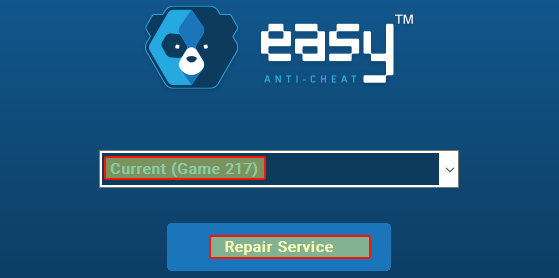
Fix 3: Verify game files
You can easily verify game files in the Epic Games Launcher, so if any files are corrupted then hopefully it will scan and repair them. If you did purchase the game through Steam you can also run a scan and repair.
Epic Game Launcher:
- Open the Epic Games launcher and go to your Library
- Find Fall Guys and click on the 3 dots
- Click on Manage > Then select Verify

Steam:
- Open Steam
- Right-click on Fall Guys in your Library > Go to Properties
- Select Local Files and click on Verify integrity of game files…..

Fix 4: Security software
If you have any third-party security software then this could be causing issues with Fall Guys or conflicting with Easy Anti-Cheat. Try temporarily disabling it to see if this if causing your issue but remember you won’t be protected while doing this.
If it is your security software then try turning it to game mode or passive mode. Or add Fall Guys to the exception list.
Fix 5: Reinstall
If all else fails then try uninstalling Fall guys on your computer and then install it again.
That is the end of our guide on how to fix Fall Guys Anti-Cheat errors in Windows 10 or Windows 11. Hopefully, you are now back in the game and winning those rounds!
We have more Windows gaming guides here.
Check out our YouTube video here on “FIX Fall Guys Anti Cheat Error” if you are getting stuck.


