In this guide, we will be taking a look at how to get 120 FPS on PS5 in Fortnite. If you have been wondering if there is such a thing as 120 FPS in Fortnite, then the great news is that there is such a feature and it is actually very easy and straightforward to do!
As long as your TV supports this feature, then this is something you will want to enable. Not only will it give Fortnite 120 FPS, it will also run your other PS5 games at 120 FPS if they support the higher frame rate.
I really enjoy playing Fortnite Battle Royale, especially getting that Victory Royale to win! What makes it even better is if your PlayStation is giving you great performance and running smoothly.
To assist with this, improving your frame rate is a must. So enabling the Fortnite 120 FPS option on your PS5 will help make things smoother.
Table Of Contents
Why is the 120 fps in Fortnite on PS5 not working or missing?
If you launch the game and realize that the 120 fps on your PlayStation 5 is not available or missing, then unfortunately this means that it is not available for you to use and usually means that your TV or monitor does not support it. Or you have not changed the correct setting below.
Related: How to get 120 FPS in Fortnite on Xbox
Will enabling 120 FPS improve Fortnite?
As I mentioned above, increasing your frame rate can boost the performance of your PlayStation 5 console as well as make Fortnite run smoother.
It can also help reduce stuttering and lag when playing the game, helping you to achieve that win.
You can keep an eye on your frames per second in-game by enabling the Fortnite FPS counter for your PS5, so you can see how well your console is performing.
How to Enable Fortnite 120 FPS on PS5
Below we have listed the steps on how to activate 120FPS on your PlayStation 5 in the Fortnite game.
1. Turn on your PS5 > Click on the settings cog from the home screen to open Settings
2. Go to Save Data and Game/App Settings
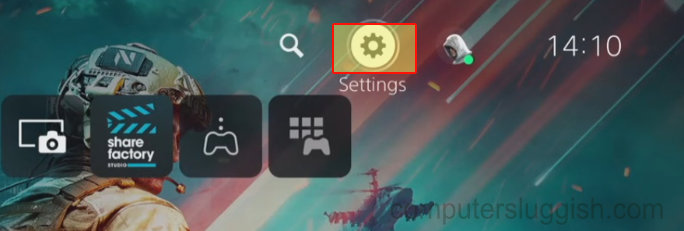
3. Scroll down until you see Game Presets
4. Click on Performance Mode or Resolution Mode > Change it to Performance Mode (if your TV doesn’t support 4K at 120hz then this could affect your Fortnite graphics quality in-game)
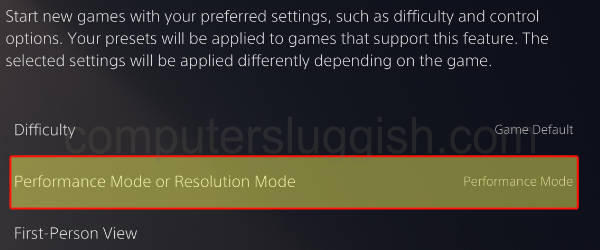
5. Open Fortnite
6. Select the Menu icon (or press the 3 lines on your PlayStation controller)
7. Then go to Settings (select settings cog)

8. Now select the Video tab along the top
9. Then change 120FPS Mode to ON

10. Don’t forget to press Apply to save your settings
I hope this guide helped you and you are now enjoying playing Fortnite with 120 FPS on your PS5. It’s a great game, so it may now be even better for you!
We have plenty more PS5 gaming guides here.


