In this guide, we will be taking a look at how to enable the 120 FPS Fortnite option on an Xbox Series S or Xbox Series X. So the question you are probably asking is “does the Xbox Series X|S have 120 FPS on Fortnite”? Well the answer is yes, providing your TV supports 120HZ then you will be able to play Fortnite at 120 FPS. So if you can enable this option then it’s worth it!
Playing on the Xbox Series S in Fortnite at 120 fps is something we have been enjoying and is actually the first thing we did when the option became available. A better FPS results in a smoother and better gameplay experience. This could also give you that advantage over other players, and help you get that Victory Royale!
Changing the below setting will give Fortnite 120 FPS, but it will also allow your other Xbox Series X|S games to run at 120 FPS as well, but only the games that support the higher frame rate.
Related: How to get 120 FPS in Fortnite on PS5
Table Of Contents
Why is Fortnite 120 fps not showing up?
If you are missing the option to enable Fortnite 120 fps on your Xbox Series X|S then this means that either your TV does not support 120Hz, or the setting did not apply when setting 120 Hz on your Xbox.
How to get 120 FPS on Xbox in Fortnite
Below are the steps for enabling Xbox Series S Fortnite 120 fps and also Xbox Series X Fortnite 120 fps. You can then display the FPS counter in-game to keep an eye on your frame rate.
1. First, go to your Xbox dashboard
2. Press the Xbox button on your controller
3. Now go to Profile & System then Settings
4. Select General in the left menu > Select TV & Display Options
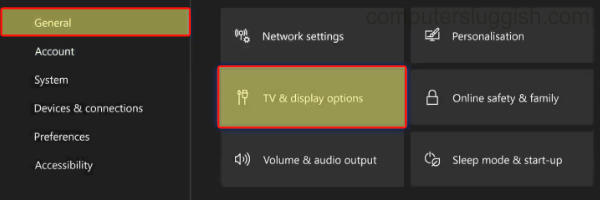
5. Now go to Refresh Rate and select 120 Hz (you may have to change your resolution)
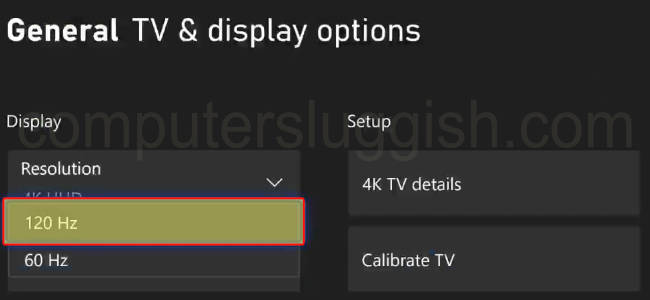
6. Now you have changed the Xbox to use 120 Hz you need to Open Fortnite
7. Select the Menu icon (or press the 3 lines on your controller)
8. Then go to Settings (select settings cog)
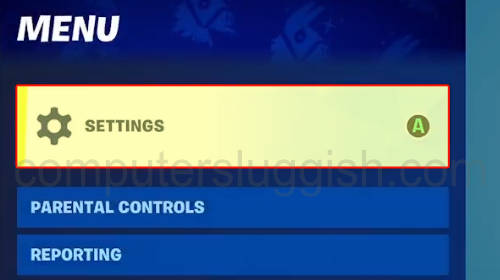
9. Now select the Video tab along the top
10. Then change 120FPS Mode to ON
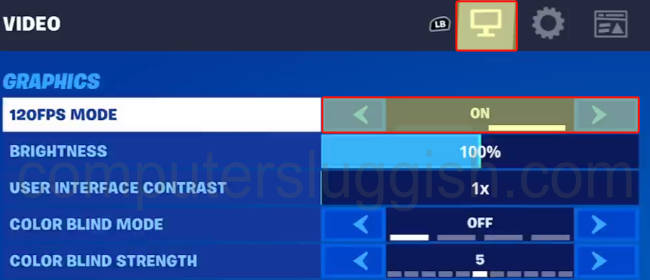
We hope the above steps helped you turn on the Fortnite 120 fps setting on your Xbox Series X|S and you have noticed a difference while playing the game!
If you enjoyed this guide and found it helpful if you did then we are sure you would like some of our other Xbox guides.


