If you are trying to start up Diablo 4 and getting an error message saying something like “the game files have become corrupted“, this can be annoying. Lucky for us because Diablo 4 is on the Battle.net launcher, we can use this program to scan and repair the game’s files which will then fix the corrupt content files error on your PC.
So below I have listed the steps on how you can use the Battle.net app to scan the Diablo 4 game files, if the app does detect that one of the files has become either corrupted or missing then it will replace the file. This means that you do not need to redownload Diablo 4, saving lots of time.
Related: How to fix Diablo 4 crashing on PC
Table Of Contents
How To Fix Diablo 4 Corrupted Files
Make sure you have closed Diablo 4 before trying to fix the corrupted data.
Open Battle.net app
Now click on Diablo 4 from your games list
Click on the Settings cog then select Scan and Repair
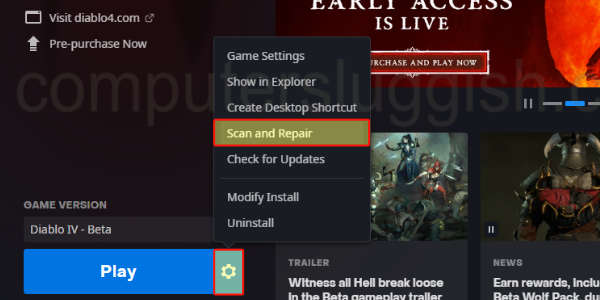
Now click Begin scan
Conclusion
That’s how we can check games that are installed with the Battle.net app if their game files have become corrupted or missing. If we did not have the Battle.net app that allows us to run a scan and repair, then we would have to reinstall the game as you do on a console.
I hope the above has helped get the game working again on your computer, if you are still having crashing issues in Diablo 4 then you could try reaching out to the Battle.net support team for help.


