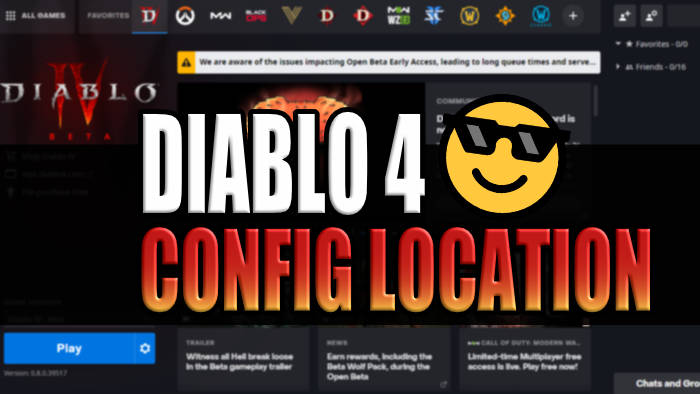The Diablo 4 config file location is in a much simpler location than other games like Hogwarts Legacy. So if you are wanting to make some changes to the Diablo 4 config file which stores all the settings information for the game such as graphics, audio, subtitles, etc, then you will want to know where it is located.
When making changes to the config file be careful because if you edit the wrong setting and change it to an incorrect value, then you might not be able to launch the game and it could cause issues in Diablo 4.

If Diablo IV keeps crashing and freezing, knowing where the config files are located could help fix the problem you are having.
Table Of Contents
What is a config file?
A game config file, short for a configuration file, is a text-based document that contains a set of customizable settings for a video game in this case Diablo 4.
Game config files contain a wide range of options, including graphics settings (resolution, texture quality, anti-aliasing), audio preferences (volume levels, speaker configuration), control mappings (keyboard, mouse, gamepad), gameplay settings (difficulty level, game rules), and many others.

By modifying values in the config file, players can customize their gaming experience to suit their preferences and system capabilities, just of course be careful when doing this as changing the wrong setting could prevent Diablo 4 from launching.
Related: How to show FPS in Diablo 4
Diablo 4 Config File Location
Easy Gamer Utility
Use our one-click easy program called Easy Gamer Utility which will take you to the location of the config file for Diablo 4 and other games as well, saving you time in the future.
Download Easy Gamer Utility here
Now either run the setup file or use the portable version
Once open select the Game Files tab then select Diablo 4 and click the Config Files button

Manually find the location
Below are the steps to manually find the location of the config file.
Open File Explorer
Now go to your Documents folder
Find the Diablo 4 Folder and open it
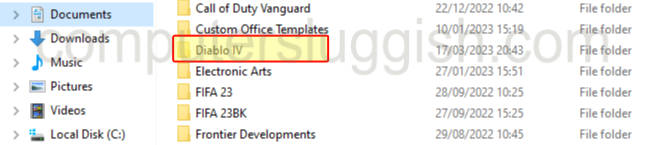
You will now see a file that says LocalPrefs which contains all of Diablo 4 settings
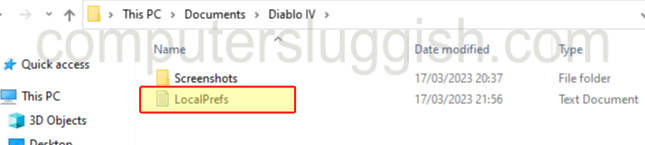
Once opened you will see all of the setting values for Diablo
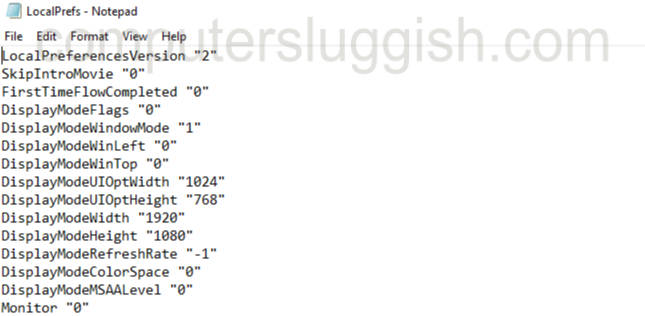
I hope the short guide above has helped you find the location of the configuration file for Diablo IV, and that you have managed to do whatever it was you needed to do with it.
If you enjoyed this guide then check out our other gaming guides.