Now the Origin app is approaching the end of its life, we are having to move to the EA Desktop app. If you now launch the Origin launcher you will receive a message saying “The EA app is your new home for PC gaming. Now’s the time to upgrade. Install the EA app and log in with your EA Account to find all your games waiting for you.” You will then be given a button with the option to Update the EA app.
But not everyone wants to upgrade to the EA App while it currently has crashing issues, so in the meantime, you can stop the EA App migration message showing in Origin.
Hiding the popup message will require making a small change to one of the program’s config files as I show below.

Table Of Contents
Why use the new EA App over Origin
The new EA app offers a more streamlined and user-friendly experience compared to Origin. It is also more modern and has an easier interface, making it easier to navigate, discover games, and manage your EA library.
Additionally, the new EA app comes with the latest features and functionalities that are not available on Origin. And as you most likely already know EA are doing there best to phase out Origin and has already stopped support for Origin in favor of their new app.
So basically using the EA App is the easier and better choice, so you may want to head over to their website for the EA App download.
How to remove EA App migration message in Origin
You can try the below method but it now unfortunately seems that EA has blocked this method, and there is no longer another way around removing the message! If we do however find another way we will update this guide.
First, ensure you have completely closed down Origin
Open File Explorer and in the address bar type %programdata% and press Enter
Now find the Origin folder and open it
Once open now find the local.xml file and open it in notepad

Now add the below key directly after <Settings> and before the first <Setting key>
<Setting key="MigrationDisabled" type="1" value="true" />Once added save the file
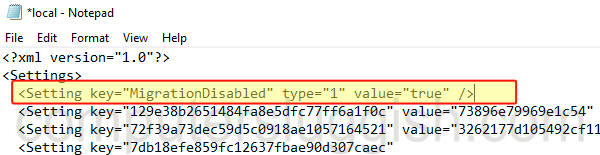
Final Thoughts
So if you were wondering how to get rid of the Origin EA App popup, then hopefully this guide has helped you stop the migration message from displaying when launching Origin on your Windows computer. And you can now play games like Fifa and EA Sports games with no issues.
If you liked this guide then I am sure you would like our other gaming guides.


