In this guide, we will be taking a look at how to fix Metal Hellsinger crashing and not working on PS5. This game is basically a rhythm FPS game, where you have to keep in sync with the beat to cause more destruction and beat your enemies. This game is great fun but that’s short-lived if you have issues with Metal Hellsinger not loading or it keeps crashing.
If you love a bit of metal music or enjoy games that involve sticking to the beat, then this one is for you. You can follow the storyline and try to shoot on the beat, and the better you do the more demons and monsters you will slay! Luckily there are a few things that we can do to fix crashing and loading issues with the Metal Hellsinger game, on your PlayStation 5 console.
Table Of Contents
Why does Metal Hellsinger keep crashing & get stuck on loading screen?
As with any game, there can unfortunately be issues. Whether Metal Hellsinger is crashing your PS5 on startup or in the middle of an epic battle, or whether the game just isn’t working and won’t load, there is usually a good reason why.
It may be that your console is overheating, or you need to clear your system cache. It could also be that one of the game files has become corrupted. Whatever the reason, try the methods below, and hopefully one will fix the issues you are having in the game.
How to fix Metal Hellsinger Not Working on PS5
Below we have listed the methods on how to fix Metal Hellsinger crashing on the loading screen, in-game, and if it’s just not working on your PlayStation 5.
Fix 1: Restart the console
If the game has got stuck on the loading screen or is freezing, then simply try closing the game and then relaunching it. Alternatively, just give your PS5 a restart. Hopefully, it’s just a one-off bug or glitch causing the issue.
Fix 2: Console update
Make sure your PS5 has the latest system software updates installed:
- Open Settings then System
- Select System Software then System Software Update and Settings
- Select “Update System Software” to see if any are available
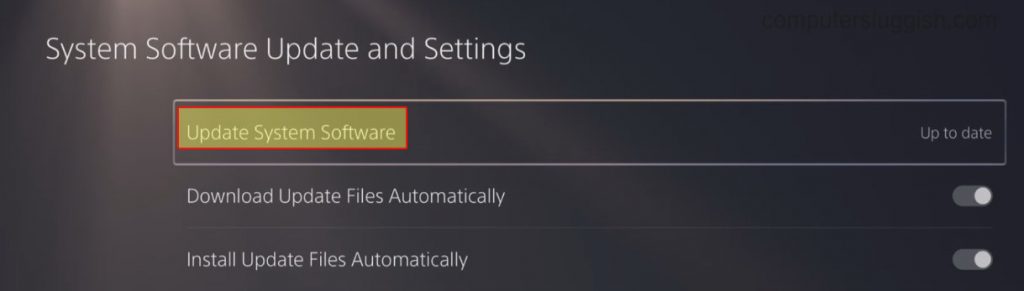
Fix 3: Update game
The latest patch for the game could have a fix for the bug or issue that you are having. So you can check for updates for Metal Hellsinger on your console:
- Go to the Metal Hellsinger game icon on your home screen
- Press the Options button on your controller
- Select Check for Update
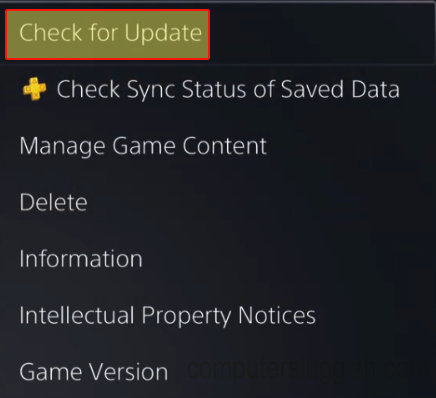
Fix 4: Background downloads
Make sure you do not have any downloads or updates installing in the background. It could be conflicting with the game making causing it to keep crashing on startup.
Fix 6: Clear cache
Try clearing your PS5 cache as there could be something in your data causing the problem:
- Boot your PS5 into safe mode by pressing and holding the power button > Release it on the second beep
- Select Clear Cache and Rebuild Database
- Then click on Clear System Software cache > Press OK
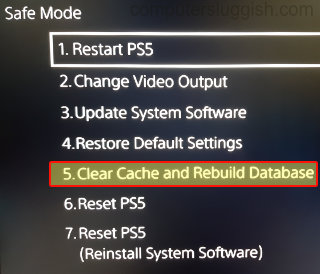
Fix 7: Overheating
Make sure that your console is not overheating and that you have plenty of ventilation around it. If it’s not getting enough air then it could damage your PlayStation and cause crashing and loading issues in the game.
Fix 8: Reinstall the game
If you are still having issues then try reinstalling the game. If any files have become corrupted then a clean install will hopefully help:
- Press the Options button on your PlayStation controller when you hover over the Metal Hellsinger icon
- Select Delete
- Reinstall the game
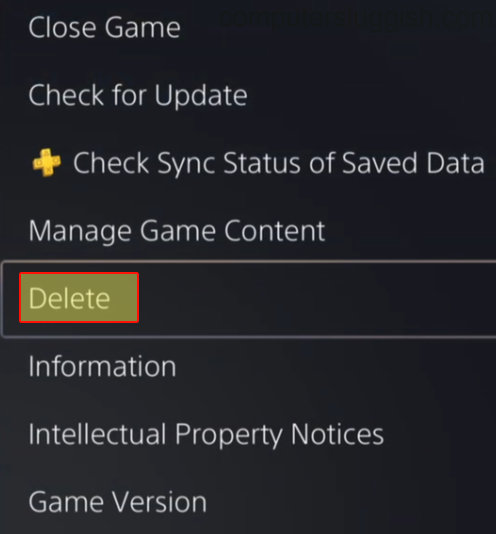
That’s the end of our guide on fixing Metal Hellsinger not working on PS5. Hopefully, you are now back in the game and slaying to the beat, with some awesome metal music!
If you enjoyed this guide, then we have more gaming guides here.


