In this guide, we will be taking a look at what you can do to improve Call of Duty Modern Warfare 2 connection speed on PS5 or PS4. When you are playing a fast-paced shooter game like COD, then the last thing you want is your connection and internet speed slowing you down, and potentially being the reason why you are struggling to get more points in the game.
So that’s why we have put together different methods that you can do to boost your connection speed on your PlayStation, in MW2.
Table Of Contents
What causes lag, ping spikes, & rubberbanding in MW2?
COD MW2 has been something that I had been looking forward to playing for a while now. But something I do not like when playing games is lagging, rubber banding, getting a high ping, stuttering, etc all being caused by my Internet connection. So seeing as you are currently reading this guide, then this means you are having these problems in MW2.
There are a couple of things that can cause connection stuttering and lag when trying to play the Modern Warfare 2 game. For example, if you are downloading in the background, your internet provider may be having issues, or you are using an old CAT cable on your PlayStation.
Related: Fix Modern Warfare 2 crashing PlayStation
How to improve Internet Speed, lag & stuttering in MW2 on PS4/PS5
Below are the different methods that you can do to improve and boost your connection speed on your PlayStation 4 or PlayStation 5 when playing COD MW2. And hopefully, fix or reduce the lag, ping, and rubberbanding problems that you are having.
Fix 1: Connection
If you are using a wireless connection then use a wired one as it’s more stable and will offer a faster commotion. If you are already using a wired connection plug directly into the router.
Fix 2: Cable
If you are using a wired connection ensure you are using a Cat 6 or Cat 7 cable, as they will be able to handle better speeds than previous versions.
Fix 3: Downloads
Ensure you or no one else is downloading, uploading, or streaming on your Internet. This will slow it down and cause lagging, and stuttering issues in mw2.
Fix 4: WiFi 5ghz
If you are using a wireless connection then use 5ghz as it offers a faster connection. However, you will need to be closer to the router to gain the advantages as it’s not good for long-range. You can change your WiFi frequency band on your PlayStation console:
- Open Settings > Select Network
- Choose “Set up internet connection”
- Press the Options button on your PlayStation controller (3 lines)
- Go to “Wi-fi frequency bands” > Select 5ghz
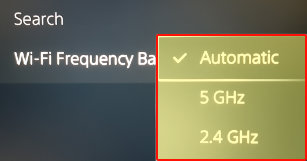
Fix 5: DNS
Change your PlayStation DNS. You can use one like Cloudflare’s which will help speed up your connection:
- Open Settings and go to Network
- Now select Settings then Set Up Internet Connection
- Choose your Network then select Advanced Settings
- Select DNS Settings then change Primary DNS to 1.1.1.1
Fix 6: Boosters
If you have to use wireless and your router is located quite far from your PlayStation, then try using some wireless boosters.
Fix 7: QoS
If your router supports QoS (also known as quality of service) then enable this. Then you can prioritize your PlayStation connection over other devices that are using your internet.
Fix 8: New router
If you are using an old router then this can cause slow connections as it won’t have the latest hardware technologies, so see if you can get a new one.
Fix 9: Internet provider
If you are not on a very good internet package then this will cause connection problems. So if you are able to, try upgrading your internet package.
Also, check to make sure your internet provider is not currently having issues in your area.
We hope one of the above methods helped improve your connection in Call of Duty Modern Warfare 2, and you can now get back in-game and feel an improvement!
If you did enjoy this guide and found it helpful then we are sure you would like our other gaming guides.


