If you are trying to play MultiVersus but have noticed that you are getting really low FPS making the menu and gameplay almost unplayable on your PlayStation, then this can be very frustrating. There is a reason why you are getting low fps in MultiVersus on a PS4 or PS5 and basically, because the game is still in beta it means that is going to have a few issues.
MultiVersus is a great addition to the massive list of free-to-play games, and the time that we have currently spent playing the game has been fun. One of the issues that you are probably experiencing is low fps within the main menu and then the game running at low speed while playing MultiVersus.
But as we have already said, because the game is still currently in Beta it’s going to have its issues such as low FPS or lag and delay in the main menu and in-game. But even with the odd blip, you can still spend hours battling it out within MultiVersus.

Related: MultiVersus connection issues on PlayStation
Can you fix low fps in MultiVersus Menu & In-game?
First, be patient and wait on the main menu for a few minutes before attempting to join a game. This will allow the game to connect and sync online, so go grab a coffee or something. So if your FPS has all of a sudden dropped on the main menu, then hopefully it will sort itself out.
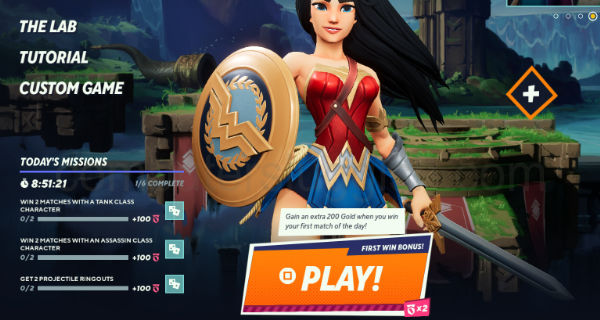
You could then try closing the game and opening it again, if the issue is still occurring. But make sure you close the game properly:
- Press the Options button on your controller (3 lines) to the right of your touchpad
- Select Close Game from the game options menu

If waiting does not help then you could try reinstalling the game to the internal drive on your PlayStation, and if this does not help then you will need to just wait unfortunately until the developers fix the problem.
We hope the above guide has helped you out and you enjoyed reading it, and you can now carry on playing MultiVersus on your PlayStation 5 or PlayStation 4.
If you did enjoy this guide and found it helpful then we are sure you would like our other gaming guides.


