In this guide, I will be showing you how to reset a PS5 controller. You may have been having issues with your PS5 controller such as; it feels a bit laggy, keeps disconnecting because of connection problems, drifting issues, won’t connect, not syncing, blue light blinking, or maybe it has frozen. Whatever the problem, resetting your PlayStation 5 controller could help fix the issue.
The PlayStation 5 is a fantastic console allowing us to play some games in 4K which really brings them to life but if you are being let down due to an issue you are having with your PlayStation 5 DualSense controller this can start to impact the fun in the game luckily a simple reset of the controller usually resolves many issues.
Table Of Contents
Reset PS5 controller, is it safe?
Yes, it’s safe to reset your PlayStation 5 controller and it will not damage it. Your controller will also still be paired to your PS5 console and it will not remove the latest firmware update.
Related: How to clear PS5 console cache
How to reset PS5 controller:
Below are the steps to reset ps5 controller without a console to help fix issues like lag, delay, and blue light issues. You will need your PS5 USB-C cable to reset your PS5 controller and a small pin/clip.
1. First power down your console completely (not in rest mode) and turn it off at the socket
2. Grab your small pin or paperclip and turn your controller over > Push the pin into the small hole on the back of the controller this is the PS5 controller reset hole
3. Now hold in the pin for 3-5 seconds
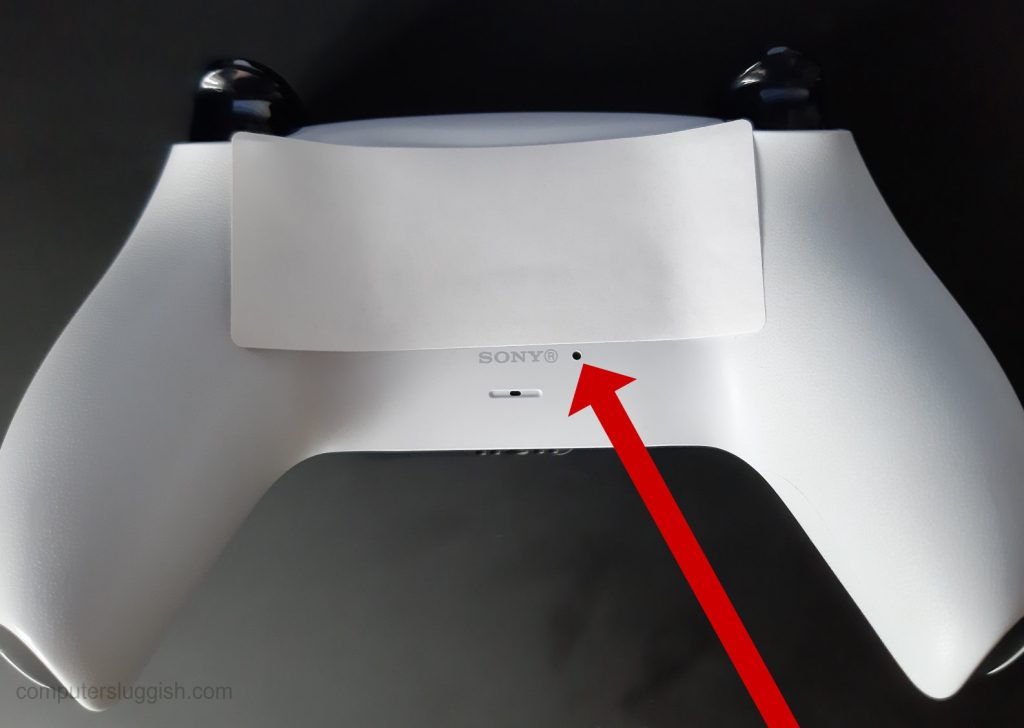
4. Turn your PS5 back on at the socket
5. Plug in your controller using the cable
6. Press the PS button on your wireless controller to turn on your PS5 > Your controller will be connected and you have successfully done a PS5 controller reset.
There you have it that’s how you can reset your PS5 controller without a console and hopefully resolve any issues that you were having with your controller.
Also if you liked this guide then we have more PlayStation 5 guides here.
Check out the video tutorial here on How To Reset Your PS5 Controller if you are getting stuck.


