In this guide, we will be taking a look at how to fix Saints Row co-op connection issues on Xbox, PlayStation, and PC. If you are trying to play a game of Saints Row Reboot with your friends but you are receiving a connection disconnection error message making Saints Row 2022 coop not working this can be frustrating. Luckily there are a couple of things you can do that should get Saints Row co-op working again.
Saints Row allows you to cause mayhem around the city of Santo Ileso blowing stuff up, taking out gangs and driving cars fast, etc. So just like in previous Saints Row games, you can do just about anything you want! And one thing I enjoy doing even more is playing with a friend in online co-op.
But seeing as you are on this guide means that you are having problems getting this to work. So below are the different methods for fixing Saints Row Remastered co-op not working on console and computer.
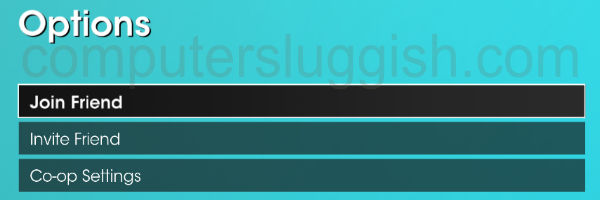
Related: Fix Saints Row corrupted files
Table Of Contents
What causes Saints Row coop issues?
Many things can cause Saints Row coop issues for example it could be that you just simply are not currently connected to the internet, the Xbox/PlayStation online services could be experiencing issues, or a new update has caused a problem with the game.
How to fix Saints Row can’t connect to co-op issues
You may be getting an error saying “cannot connect” or your game keeps disconnecting, or you may just be suffering from multiplayer lag. So below I have put together different methods to fix Saints Row co-op not working on an Xbox One, Xbox Series X|S, PS4, PS5, and a Windows PC.
Fix 1: Twitter
First, check out the Saints Row Twitter here to check if there are any reports of issues with their servers.
Fix 2: Internet provider
Ensure there are currently no known issues with your internet service in the local area. If there are currently works/maintenance being carried out this could cause connection problems.
Fix 3: Xbox/PS Servers
Check there are no known issues with the Xbox Live services here and no issues with the PlayStation services here. If there are then this could cause issues.
Fix 4: Restart
It sounds simple but just a simple restart of your computer or console can work magic and will hopefully be the easy fix for your connection issue in Saints Row.
Fix 5: Connection type
If you are using a wireless connection then use a cable connection as it will be more stable. It will also offer better performance, helping reduce connection problems and lag.
Fix 6: Internet Connetion
Check you are definitely connected to the internet on your Xbox, PlayStation, and PC. This can be checked within the settings.
Xbox:
- Press the Xbox button on your controller and then go to Profile & system > Open Settings
- Go to General and then select Network Settings
- Then “Test network connection
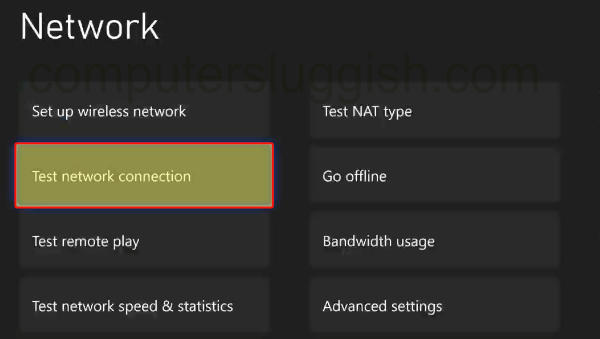
PlayStation 4:
- First open Settings and go to Network > Then select Test Internet Connection
PlayStation 5:
- On your Home Screen go to Settings and then Network > Then select Connection Status
- Next select View Connection Status > Press Triangle to run the test
- You can also check the PSN network for any issues as well
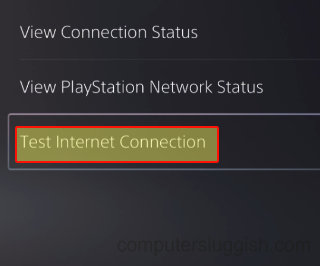
Windows:
- Right-click on the Network Icon in the system tray
- Now click Open Network & Internet settings
- You will now see text saying if you are connected to the Internet
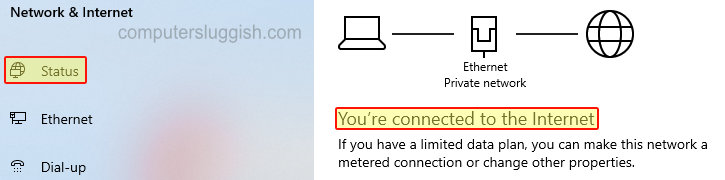
Fix 8: PC Security
If you have a third-party security program installed on your Windows computer then try disabling this temporarily in case it’s causing the issue. Just keep in mind you won’t be protected while you do this.
If it turns out to be your security you will need to add Saints Row to the exceptions list.
Fix 9: Restart router
Restart your router as there could currently be an issue with your router that’s causing the connection problem. Just ensure no one else is currently using the internet as it will kick them offline until it restarts.
I hope the above guide helped fix Saints Row multiplayer not working on your console or Windows computer and you can now sit back and enjoy playing online co-op with your friends.
If you enjoyed this guide and found it helpful then I am sure you would like our other gaming guides.


