If you are trying to play online coop with your friends in Sons Of The Forest but keep getting a connection error message, or perhaps when you do connect you having lagging issues. Then you have come to the right guide, as I will show you how to fix connection problems in Sons Of The Forest on a Windows 10 or windows 11 computer.
Sons Of The Forest is the sequel to The Forest which was also a very good game! I personally like survival open-world games when you need to craft and build and being a horror just adds to the enjoyment. Sons Of The Forest is a game that I enjoy and most of all you can play with your friends.
But seeing as you are currently reading this guide suggests that you are having connection problems with Sons Of The Forest. Below I have listed different methods and steps that you can do that should hopefully help you can get back online in-game.
How to fix Sons Of The Forest connection problems
Restart computer
Firstly and most simply just restart your computer when it comes to connection problems with Windows and games doing a simple restart usually fixes the issue. Its normally just a blip within Windows it could be a service or something that has gotten stuck causing the connection issue so restarting Windows will fix this.
Restart adapter
Again like restarting Windows doing the same to your network adapter will give it a refresh and hopefully resolve the connection issue that you are having.
Right-click on the network icon in the system tray in the bottom corner of Windows 10/11
Click Open Network & Internet settings
Now click Change adapter options
Right-click on your network adapter and select Disable
Now right-click on the adapter again and click Enable

Diagnose connection
Within Windows 10/11 we can troubleshoot our network adapters and Windows will then check if it can detect the problem. If Windows does detect a problem it will then suggest how you can fix your network connection, which will then fix Sons Of The Forest network error you are having.
Right-click on the network icon in the system tray
Now click on Troubleshoot problems and follow the steps

Flush DNS
Within Windows 10/11 we can flush the DNS this can help resolve many network issues in Windows.
Open the Windows start menu now search for Command Prompt and open it as an administrator
Now type ipconfig /flush dns then press Enter on your keyboard
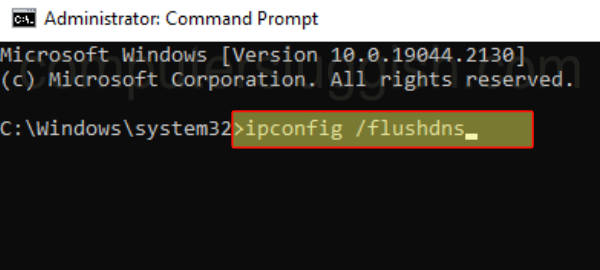
Use cable or wireless
If you are using a wired connection then try using a wireless connection if possible. If you are using a wireless connection then try using a wired one if possible. If you are able to use a wired connection it will be more stable and offer better performance, helping reduce lagging issues in Sons Of The Forest.
Restart router
If none of the above methods have helped then the next thing to do is restart your homes ISP router. This will disconnect the internet so make sure no one else is currently using it.
Once your ISP router has restarted go ahead and try playing online in Sons Of The Forest on your PC or Laptop.
I hope one of the above methods helped fix the connection issues that you were having in Sons Of The Forest on Windows. If you enjoyed this guide and found it helped then I am sure you would like our other Windows guides.


