In this guide, we will be looking at methods to fix Splatoon 3 connection issues and the communication error on Switch. Splatoon 3 Splatfest is the next game in the series, and gives us more online multiplayer mayhem, with ink flying everywhere! But it’s really annoying if you are mid-battle and Splatoon 3 keeps disconnecting or giving you “connection is unstable” and other connection errors and communication errors, on your Nintendo switch.
Splatoon 3 lets you pick a team from rock, paper, and scissors, and then join a match such as a turf war to battle it out against other players online.
To aim of the game is to shoot ink at enemy players, and you can even turn into a squid to refill your ink and even swim up walls! So luckily, there are a few things that you can do to fix issues if Splatoon 3 disconnects and other online issues in the game.
Table Of Contents
Why does Splatoon 3 keep disconnecting?
There are a few common issues and connection errors that you may encounter in the game, similar to Splatoon 2. You may get stuck on the loading screen when trying to join an online game, have an error message that crashes Splatoon such as “connection is unstable“, or you get a “communication error” that disconnects you from online or from friends.
Many things can cause these issues such as Spatoon 3 server issues, your connection to your Switch is unstable, or you may need to give your router a reboot.
Related: Can you play Splatoon 3 local multiplayer?
How to fix Splatoon connection issues & errors on Switch
We have listed the methods below that should hopefully fix any connection issues or multiplayer lag that you are experiencing when trying to play the game on your Nintendo Switch console.
Fix 1: Twitter
Check the Splatoon Twitter page. Check to see if there are issues with the Splatoon 3 servers or if server maintence is taking place. If there is then this will cause connection problems and server errors.
Fix 2: Internet
If you are not connected to the internet on your Switch then you will not be able to connect to the Splatoon 3 servers. This will then stop you from being able to play the game resulting in disconnection errors:
- Click on the settings cog on the home screen to open System Settings
- Select Internet from the left-hand side menu
- Select “Test Connection” and a test will now run
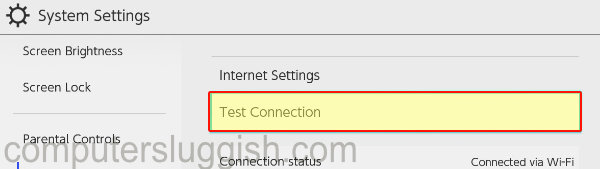
Fix 3: Membership
Ensure you have an active Nintendo membership to play. You can either purchase an online membership from the Store on your Switch, or you can purchase a 3 month Nintendo Switch online membership from Amazon.
Fix 4: Restart
Sounds simple right? But doing a simple restart of your Switch will refresh everything including your connection, and hopefully fix the issue you are having when trying to play the Splatoon 3 game.
Fix 5: Update Switch
Ensure you have the latest system update installed for your Nintendo Switch.
- System Settings > System
- System Update > Install any available software updates
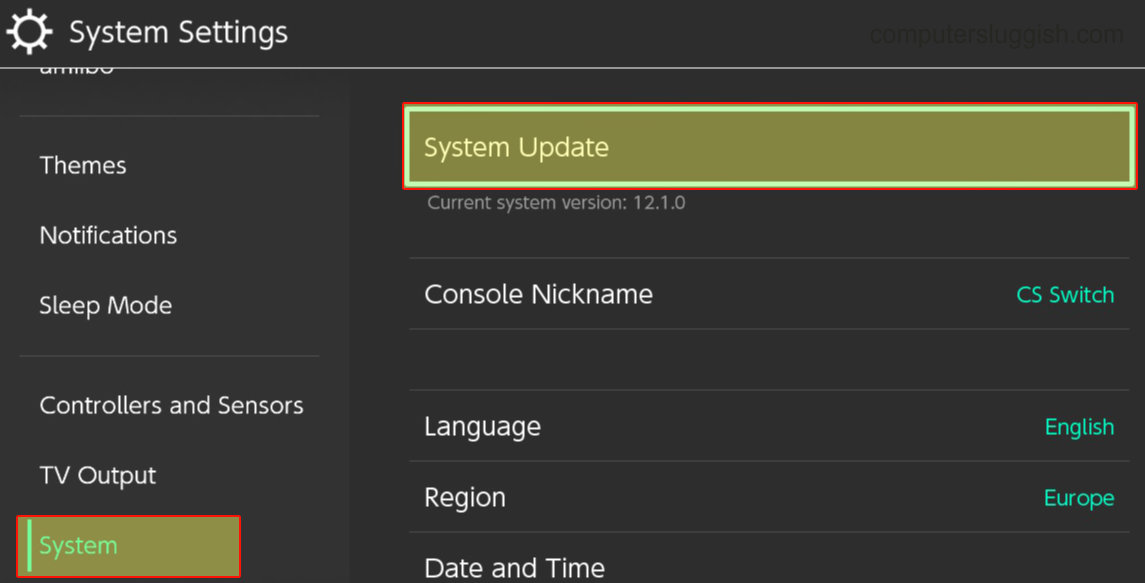
Fix 6: Location
If your router is located across the other side of your house then move closer, otherwise your connection will suffer resulting in connection and lag issues in Splatoon 3.
Fix 7: Network
There could be a blip happening with your connection to the router, so try removing the network connection then reconnecting it. Just ensure you know the WIFI password before doing this:
- Open System Settings and then select Internet
- Then go to Internet Settings
- Select your network > Delete Settings > Then press Delete
- Then try reconnecting to your WiFi
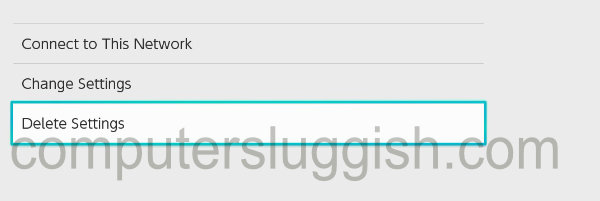
Fix 8: Router
Restart your router as there could be something going on with it causing the issue. Just make sure no one else is currently using the internet before restarting it.
That’s the end of our guide on Splatoon 3 connection issues and communication errors. Hopefully, you are back in the chaotic game covered in your favourite colour of ink without it disconnecting or keep crashing to the home screen.
If this guide helped you then we have plenty more gaming guides here.
Check out our latest guides:
- Ultimate Power Assistant Checkout
- Ultimate Power Assistant Setup
- Ultimate Power Assistant
- Easy System Utility Pro Checkout Special Offer
- Easy Gamer Utility Pro Checkout Special Offer
Affiliate links may earn us a commission if you click on the link or make a purchase.


