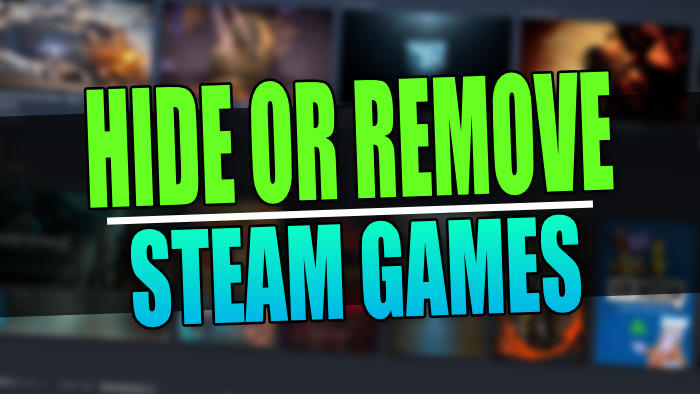In this guide, we will be taking a look at how to hide games on Steam or remove a game from your Steam library. If you have completed a game and don’t plan on playing it again, then you can either add it to the Steam hidden games list or remove it completely from your Steam library.
Steam has many different games available to purchase or free-to-play games that you can add to your Steam library. But this can lead to your library getting pretty large over a period of time, so below are the steps of either hiding a Steam game or removing a game from your library.
Table Of Contents
What’s the difference between hiding games on Steam or removing them?
If you remove a game then it will be gone completely, and you then won’t be able to play it again if you change your mind (unless you purchase the game again).
Or you can just hide the Steam game from your library and if you decide you would like to play it again you can then unhide the Steam game at a later date and carry on playing it where you left off.
Related: Show Steam hidden games
How to hide Steam games:
Below are the steps for hiding your games on Steam.
1. First, you need to open Steam
2. Go to your Library and find the game you would like to hide
3. Right-click on it and go to Manage > Then select Hide this game
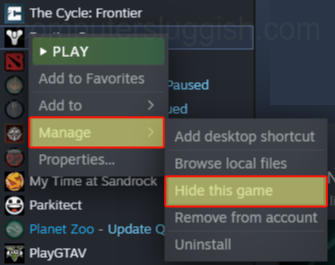
How to remove Steam game from your account:
Below are the steps for removing your games from the Steam library. But just remember that once they are removed you will need to repurchase the game if you want to play it again.
1. First, you need to open Steam
2. Go to your Library and find the game you would like to remove
3. Right-click on it and go to Manage > Then select Remove from account > Click on Remove in the pop-up window
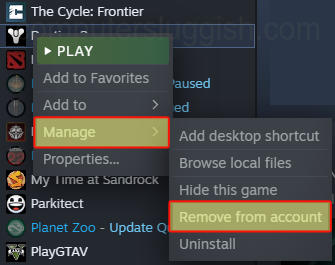
Hiding games from your Steam library really does keep things a lot tidier and helps you see the games you have not played yet, but if you really don’t want to play a game again then removing it is also just as tidy!
We hope the above guide has helped you either hide your Steam games or remove the Steam games that you no longer wish to keep in your Steam library.
If you did find this guide helpful then you should check out our other gaming guides.