It can be very annoying to encounter crashing when you are wrestling in WWE 2K23 or within the creation suite. Unfortunately, it can be hard to say what’s exactly causing the issue however there are a couple of things that you can do in Windows to fix WWE 2K23 crashing on PC.
Table Of Contents
How to Fix WWE 2K23 Crashing Issues On PC
As I have already said it’s hard to identify what’s causing crashing, freezing, or other errors on WWE 2K23, but below are different methods you can use to troubleshoot and fix the issue.
System requirements
If your system does not meet the minimum requirements to play the game, then you are going to encounter problems. So the first thing to do is make sure your hardware is good enough. I have listed the requirements below.
- OS: Windows 10 64-bit
- Processor: Intel Core i5-3550 / AMD FX 8150
- Memory: 8GB RAM
- Graphics: GeForce GTX 1060 / Radeon RX 480
- DirectX: Version 12
- Storage: 80 GB available space
- AVX Compatible processor
Restart PC
This is a simple fix but works absolute wonders when it comes to problems with games and Windows. That’s to just restart your computer, this will give Windows a refresh and all of its services and hopefully resolve the issue.
Update Windows
Updating Windows is always an essential thing to do not only can it help improve the performance of your computer, it can also patch known bugs and problems. This could then fix the issue that you are having.
Windows 10:
Right-click on your start menu and go to Settings
Then go to Update and security and Check for updates
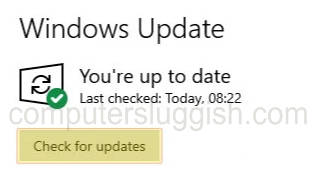
Go to Settings by right-clicking on the start menu
Then select Windows Update and Check for updates

Graphics drivers
Just like updating Windows, it’s also just as important to make sure you have the latest driver installed for your graphics card. If you don’t then this could explain why it keeps crashing.
Below is a list of guides to help you update your GPU if you are not sure how to do this.
Close background programs
Make sure you do not have anything else running in the background when you are trying to play WWE, so what I mean by this is if you have programs like Discord, OBS Studio, Microsoft Edge, Razer Cortex, etc running close them down as they could be conflicting.
Corrupted files
Verify the integrity of your game files if one of them has become corrupt or missing then it’s going to cause problems, we can check the game files using Steam.
Open Steam Client and find Sons Of The Forest in the list in your Game Library
Right-click on the game and then go to Properties
Now click Local files and then click on the Verify integrity of game files button

Conclusion
That’s our list of fixes for WWE 2K23 crashing on PC, like you can see there are many different ways you can fix the game which is why I was unable to say what exactly was causing your game to not work. I really hope one of the methods helped and you can now sit back and enjoy the game.
Check out our YouTube video here on How To Fix WWE 2K23 Crashing On PC & Freezing/Not Launching.


