Changing The Font In CMD
In this post, we will be taking a look at how you can change the font in Command Prompt to a font of your choice.
This can really change the appearance of CMD but also make it easier to read the text on your PC or laptop.
If you have a font that you prefer and find more readable then you can easily change it. We have listed the steps below for changing the font in cmd.
Change Command Prompt Font:
1. First you need to open the Windows start menu and search for CMD > Open Command Prompt
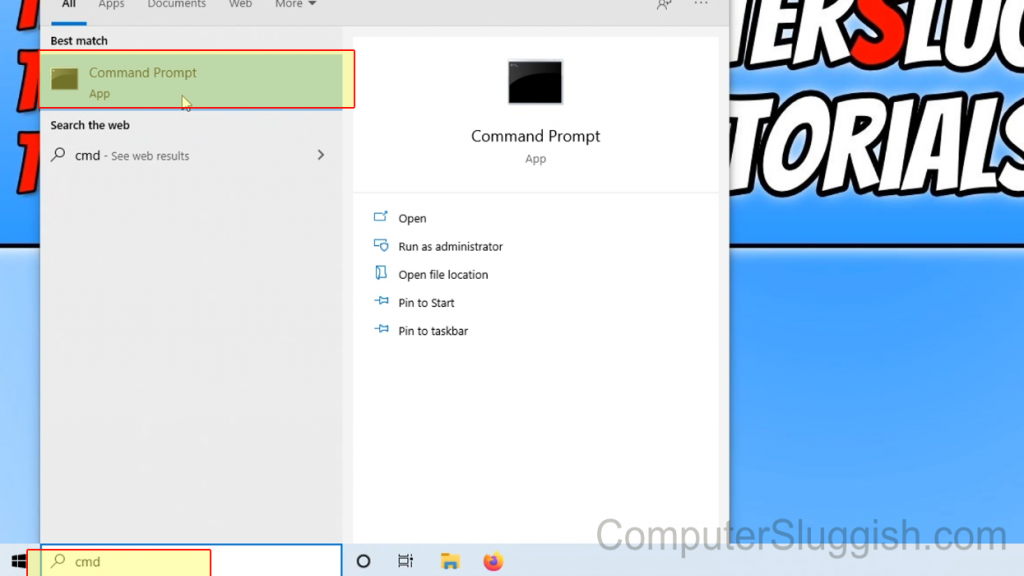
2. Now right-click the Title bar > Click Properties

3. Click the “Font” tab
4. Under Font you can choose a different font and once selected click “Ok” button

5. Now close down CMD and open it again and the changes will be visible
There you go you now have a cool new font within Command Prompt. If you do decide later down the line that you would like to change the font again you can do this by doing the above steps again.


