Windows 10 Can’t Delete ModifiableWindowsApps Folder
In this post, we will be showing you how you can delete the ModifiableWindowsApps folder on your PC or laptop.
This folder is used to store your Windows apps and games so by removing this folder you could cause some of your Windows apps and games to stop working and cause issues with your Windows system. For this reason, it’s not advised to delete the folder.
So you’re now probably wondering why bother doing a post showing how to delete the ModifiableWindowsApps folder. This is because if you have installed some games or apps to a different hard drive then you have reinstalled Windows 10, you have probably noticed that the ModifiableWindowsApps folder is still on your other hard drives but you cannot remove the folder. You will be getting folder access denied permissions error stopping you from deleting it, so below we have listed the steps so that you can remove the folder.
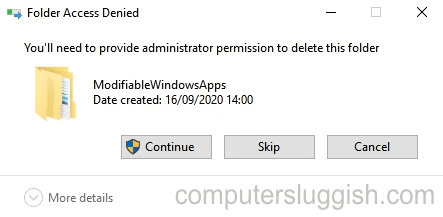
You will need to be signed in as an administrator and it’s also worth creating a system restore point before doing the below.
How To Remove ModifiableWindowsApps Folder:
1. Back up any important data first just in case
2. Right-click the ModifiableWindowsApps folder > Properties
3. Click “Security” Tab > Click “Advanced” Button
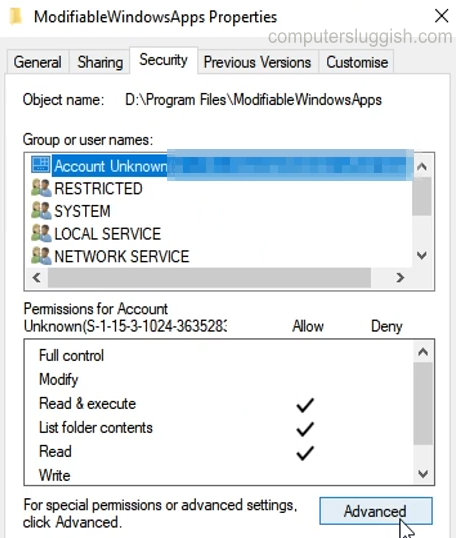
4. Next to Owner click “Change“
5. Type your username then click “Ok“
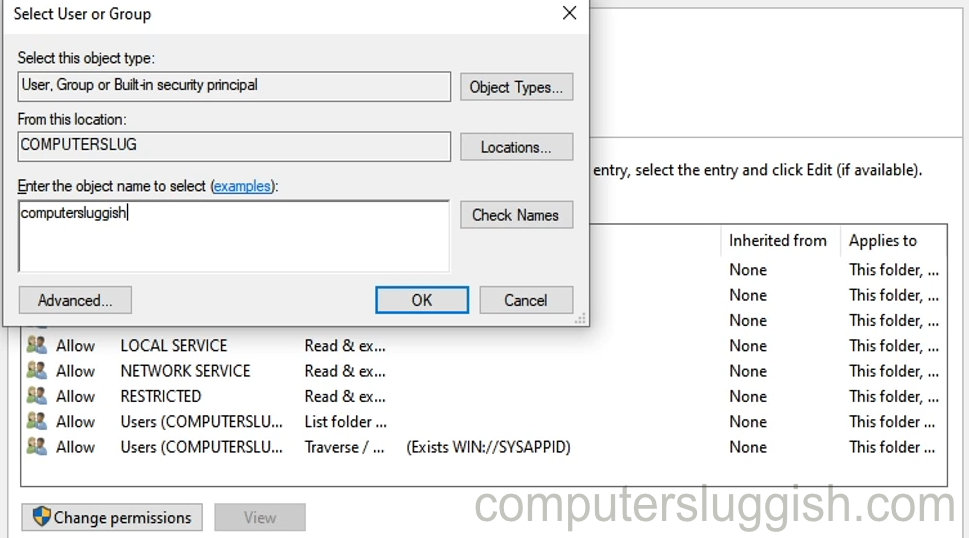
6. Now click “Apply” then “Ok“
7. Now click the “Advanced” button again
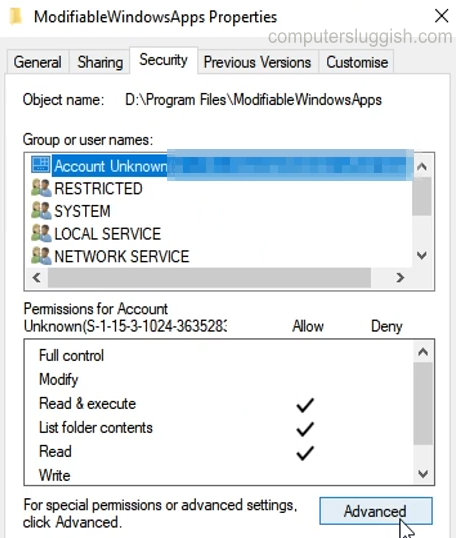
8. Click the “Change permissions” button > Scroll down to your computername\users and click “Edit” > Select “Full Control” then “Ok” and close everything down
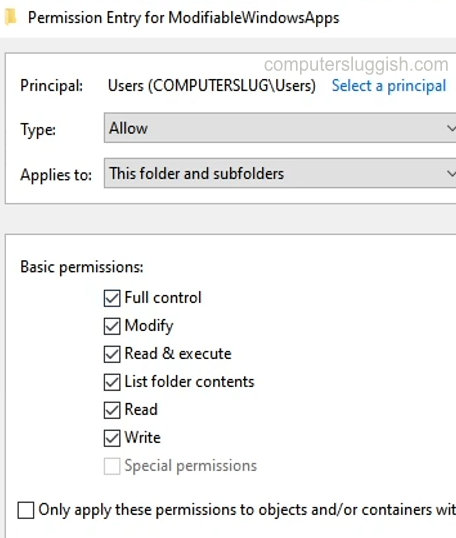
9. You can now delete the folder
There you have it that is how you can delete the ModifiableWindowsApps folder in Windows 10 on your PC or Laptop. If you do notice that your system is not running correctly after removing the folder then you will need to restore back to the system point you created or reinstall Windows.


