Forgetting A Wi-Fi Connection In Windows 10
If you have joined a couple of different WIFI networks in Windows 10 you might be wondering how to forget a WIFI network that you have joined.
Forgetting a Wi-Fi connection will stop your Laptop or PC from automatically joining that WIFI connection every time you are within range.
How To Forget A WIFI Network:
1. Right-click the Windows 10 start menu icon > Settings
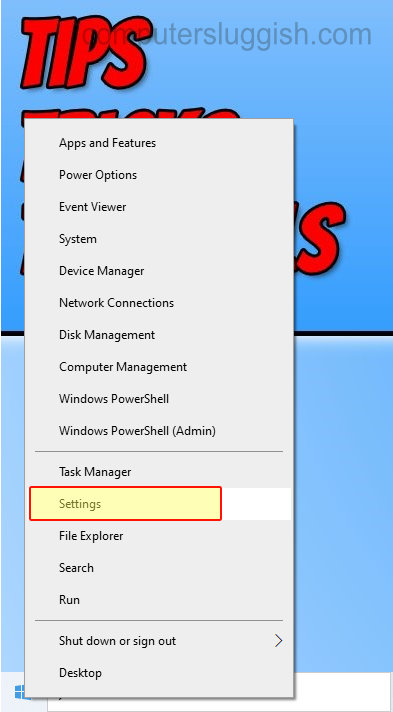
2. Click “Network & internet settings“
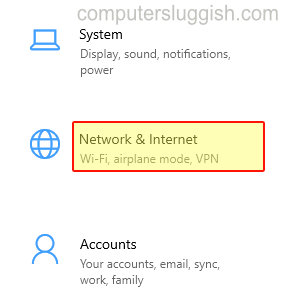
3. Click the WiFi tab in the left menu > Click “Manage Known networks“

4. Now select the WIFI network you would like to forget then click the “Forget” button

That’s how you can leave any Wi-Fi network that you have joined in Windows 10.
Check out more Windows 10 posts here


