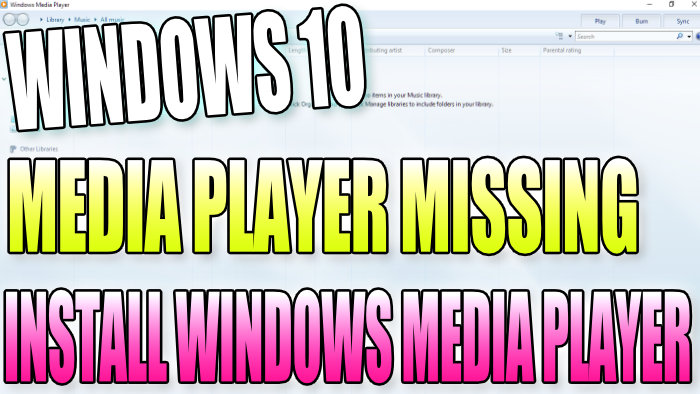Windows Media Player Missing In Windows 10 How To Install Windows Media Player
Windows Media Player is an extremely good media player that comes preinstalled with Windows 10. It does not matter if you have a PC or a laptop it should be on your start menu.
However, if Windows Media Player for some strange reason is missing from your start menu and has not been installed on your computer or has accidentally been removed, then in this post we will be taking a look at how you can install Windows Media Player and fix it missing from Windows 10.
How To Fix Windows Media Player Missing From Windows 10 Start Menu:
1. Right-click the start menu icon > Click on Apps & Features
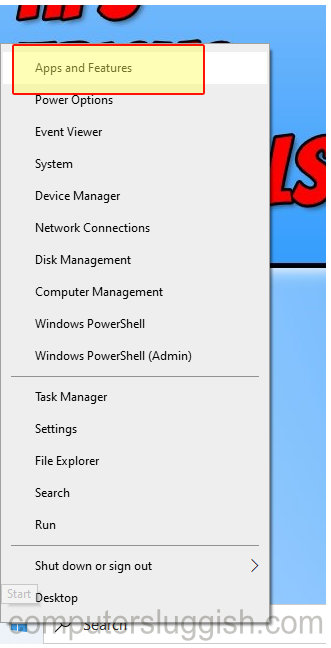
2. Click on “Optional features“

3. Click on “Add a feature“
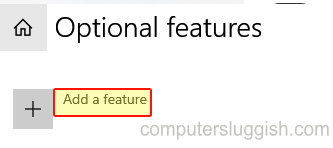
4. Now search for and select “Windows Media Player” then click the “Install” button

5. Once Windows Media Player has finished installing you will need to restart your laptop or PC
You should now have Windows Media Player back on your Windows 10 PC or Laptop and be able to listen to your favourite music or watch your favourite videos.
If you would like to try something a little different from Windows Media Player which is also just as good then check out this post on how to install VLC Player.