Install VLC Media Player On PC Or Laptop For Free
In this Windows 10 post we will be showing you how you can install VLC Media Player on your PC or laptop.
This is a fantastic alternative video/media player to the Windows 10 default Films & TV app.
VLC Player has lots of different features to offer, and also allows you to play most video files. Not forgetting that it’s completely free so it’s definitely worth giving VLC Player a try!
If you do end up liking VLC Player and want to have it as your default video player then click here to see how you can do this.
Steps To Installing VLC Player Onto Your PC or Laptop:
1. First, head to this link here and download VLC Media Player
2. Once downloaded run the step file
3. Now follow the on screen steps
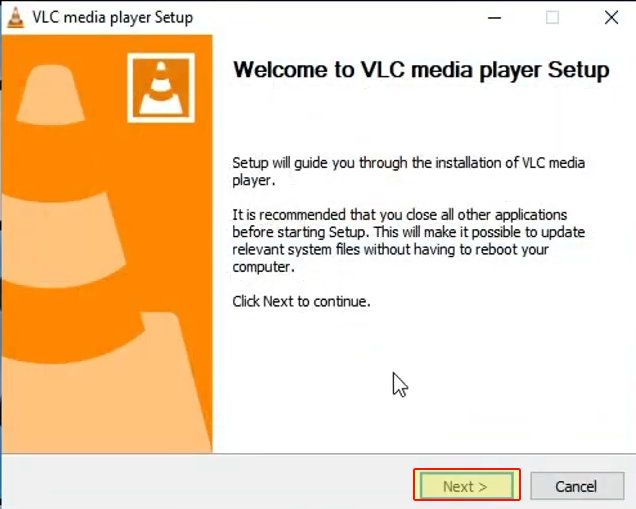
4. Once installed you can now go ahead and launch VLC PLayer and start enjoying the great media player
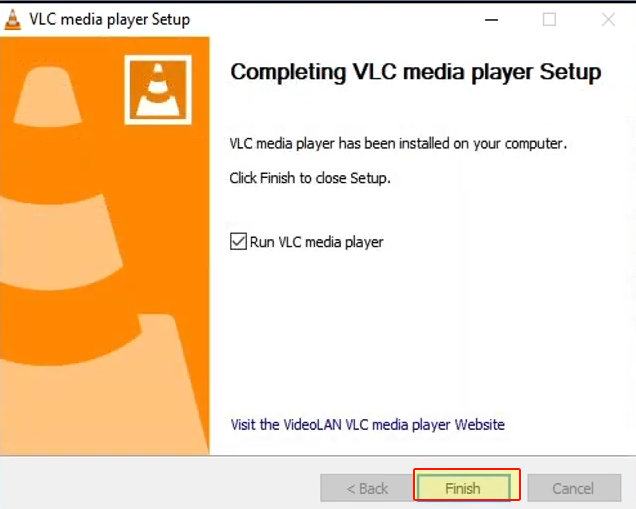
There you have it that is how you can easily install VLC Player in Windows 10, which is one of our favourite free media players.
You can check out more Windows 10 posts here.


