Can’t Hear Friends In Voice Chat In Fortnite On PC
If you have jumped into a game in Fortnite in duos, trios, or squads with other players but noticed that you can’t hear them talking then in this post we will be taking a look at resolving the issue.
Not being able to hear anyone talking in Fortnite can be caused by many things so hopefully one of the methods below will resolve the issue for you.
FIX Can’t Hear Players In Fortnite On Windows 10 PC:
1. Open a sound file on your PC and make sure your speakers are working – If they are not then ensure they are plugged in correctly
2. In the Windows 10 system tray make sure the speaker icon does not have a cross through it – If it does then turn the volume up as it is muted

3. Make sure you have the correct speakers selected in the system tray:
- Click on the speaker icon in the bottom right-hand corner
- On the drop-down select your speakers
- If you have Fortnite open close it down then open it again once you have the speaker source selected
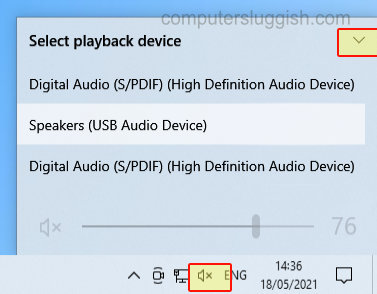
4. Make sure the volume is turned up on your speakers or headset
To do the following steps you will need to launch Fortnite and open the Settings menu (Click on the three lines in the top right-hand corner) > Go across to the Audio tab
5. Ensure the output is for the correct speakers
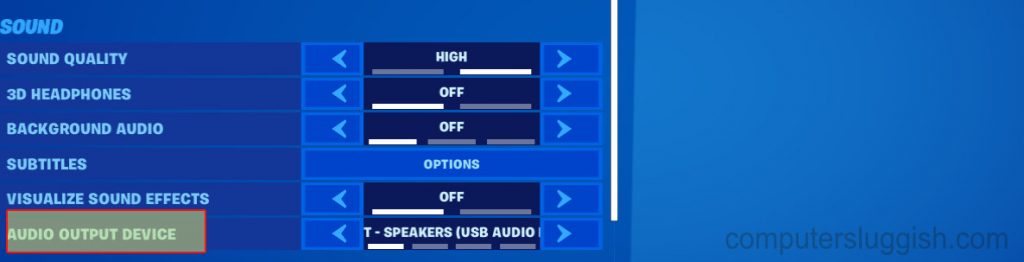
6. Make sure the in-game voice chat audio is turned up

7. Make sure Voice Chat is not disabled and turn to ON
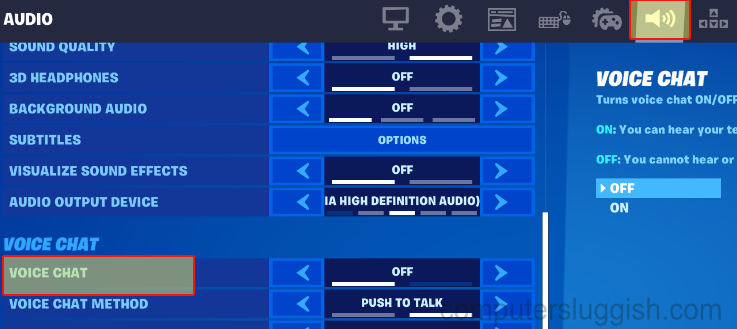
8. Make sure you have not muted the sound for the players you are trying to hear – The speaker icon should show lines to indicate that the players are actually talking in-game
If you are still unable to hear players in Fortnite then it could be an audio issue on your PC. Check out this post on reinstalling Realtek audio drivers if that’s what you are using. Alternatively, check your manufacturer’s site for your audio card on how to update or reinstall the drivers.


