In this guide we will be taking a look at how to fix CS:GO corrupted files, if you are getting an error message saying that some of Counter-Strike: Global Offensive files could be corrupted or missing then don’t panic just yet because you might be able to resolve the issue without having to reinstall the game.
Lucky for us Steam has an option to scan games files to check if any have become corrupted or missing so, below we have listed the steps on how to do this which should hopefully fix any CSGO corrupted files that the game might have so that you can get back to enjoy playing the game without any issues shortly.
Related: Show FPS in CSGO on PC
How To Fix CSGO Fix Corrupted Files:
Below are the steps for fixing CS:GO corrupted files on your Windows computer using Steam.
1. Open Steam
2. Go to your Library and find “Counter-Strike: Global Offensive“
3. Right-click on it and click on Properties
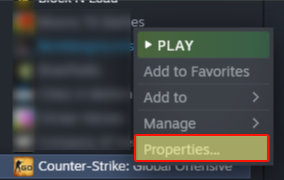
4. Select Local Files on the left-hand side menu
5. Click on “Verify integrity of game files” and Steam will begin to scan for corrupted files

There you have it that is how you fix CSGO corrupted files warning. If this did not fix the issue then unfortunately you will need to reinstall the game as Steam has unsuccessfully managed to detect and fix the corrupted file.


