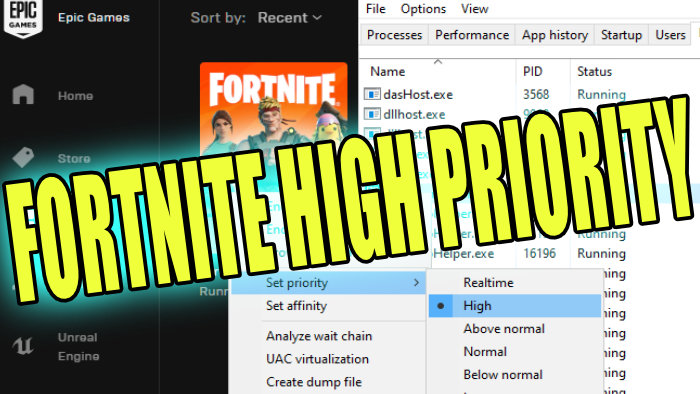Boost Fortnite Performance On Windows 10 PC Or Laptop
You can give Fortnite high priority over other software on your PC or laptop.
This will allow the game to run even better and it might even give you an FPS boost, which is very important when gaming.
In this post, we will be showing you just how you can change Fortnites priority. But just keep in mind you will need to do this every time you launch Fortnite.
Change Fortnite To High Priority:
1. First you need to launch Fortnite > Now Fortnite is open you now need to alt+tab to your Windows 10 desktop
2. You now need to right-click the Taskbar then click “Task Manager” (or press Ctrl + Shift + Esc)
3. Make sure the Processes tab is selected > Under Apps find “Fortnite” then right-click and click Go to details

4. Right-click Fortnite again and this time go to Set priority then click High > Click on Change Priority
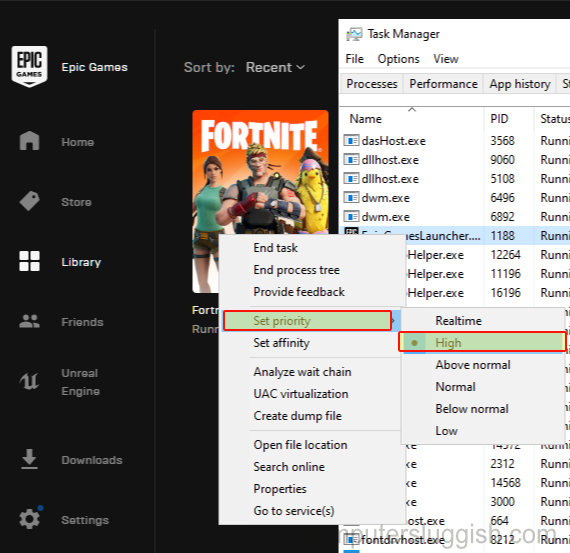
And there you have it that is how you can change Fortnites priority in Windows 10. Check out this post on how to improve Fortnites FPS and performance even more.