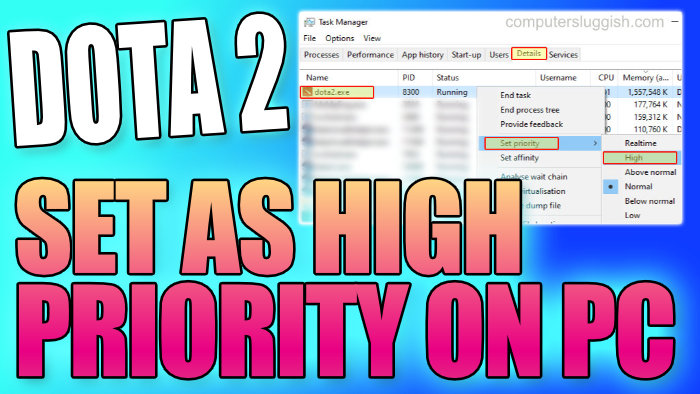How To Change Dota 2 Priority In Windows 10
In this post, we will be taking a look at how you can make Dota 2 run in high priority.
This will give Dota 2 extra priority over other processes that are currently running on your PC or Laptop.
This can help make Dota 2 run smoother and better if you have been having problems with performance in Dota 2.
Make Dota 2 Run In High priority:
1. Launch Dota 2 > Alt+Tab to your desktop
2. Right click Taskbar > Task Manager
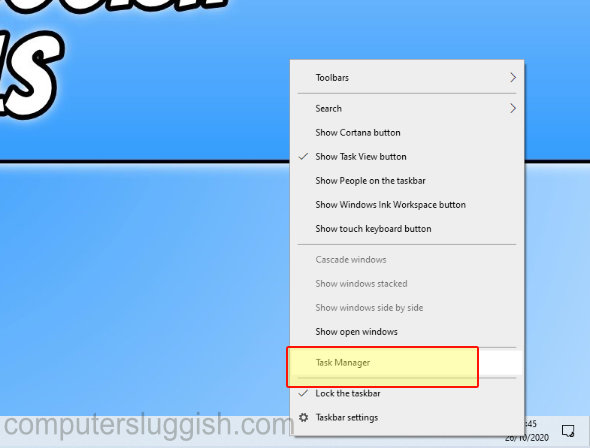
3. In Task Manager open the “Details” tab
4. Now find Dota 2 in the list > Right-click Dota2.exe process > “Set priority” > click “High“

There you have it that is how you make Dota 2 run in high priority. Just remember you will need to do this every time you launch Dota 2 if you want it to run in high priority.
Check out more posts on Dota 2 here.